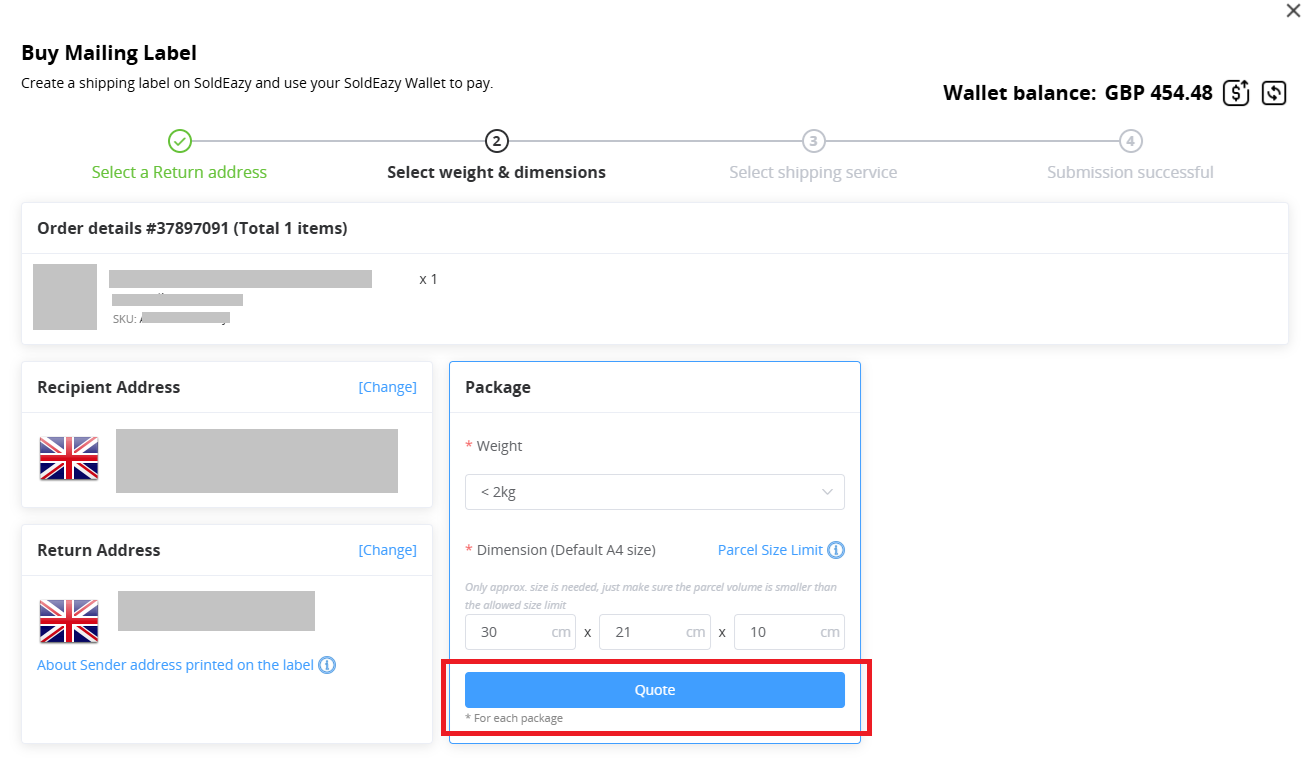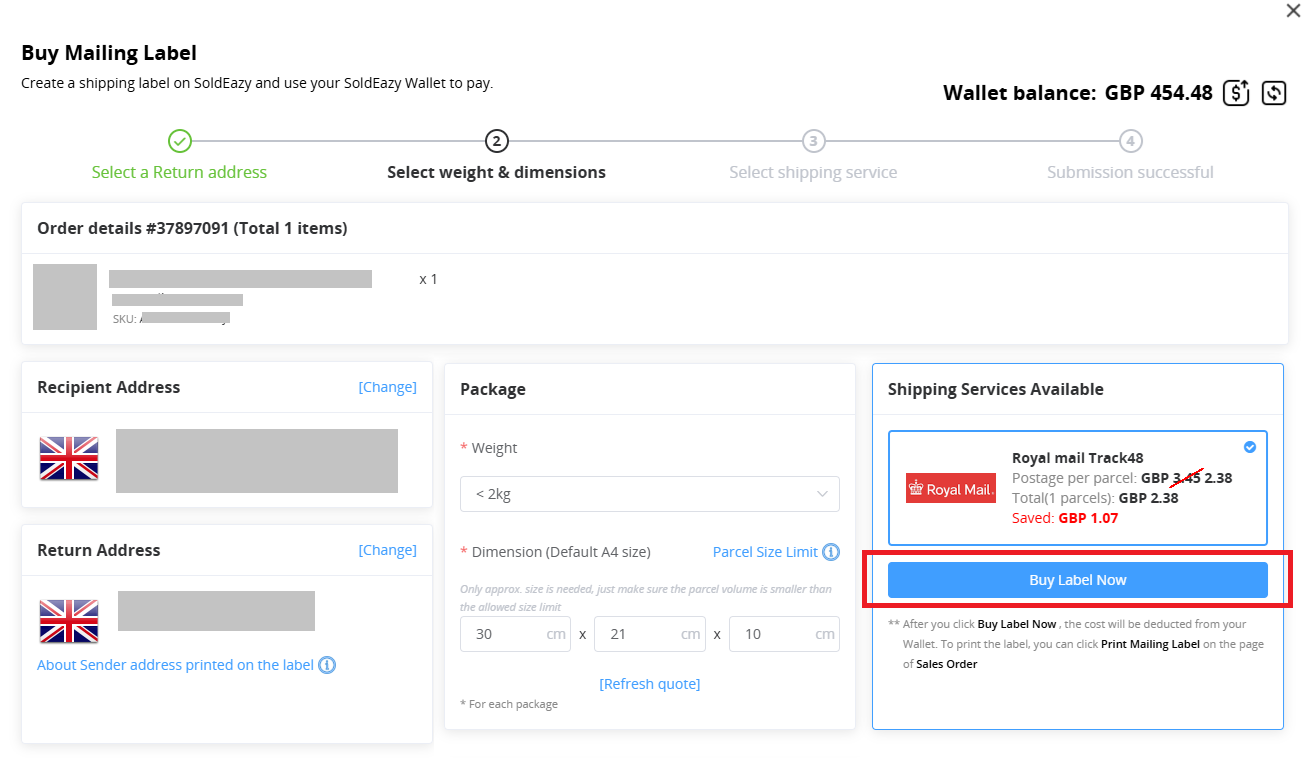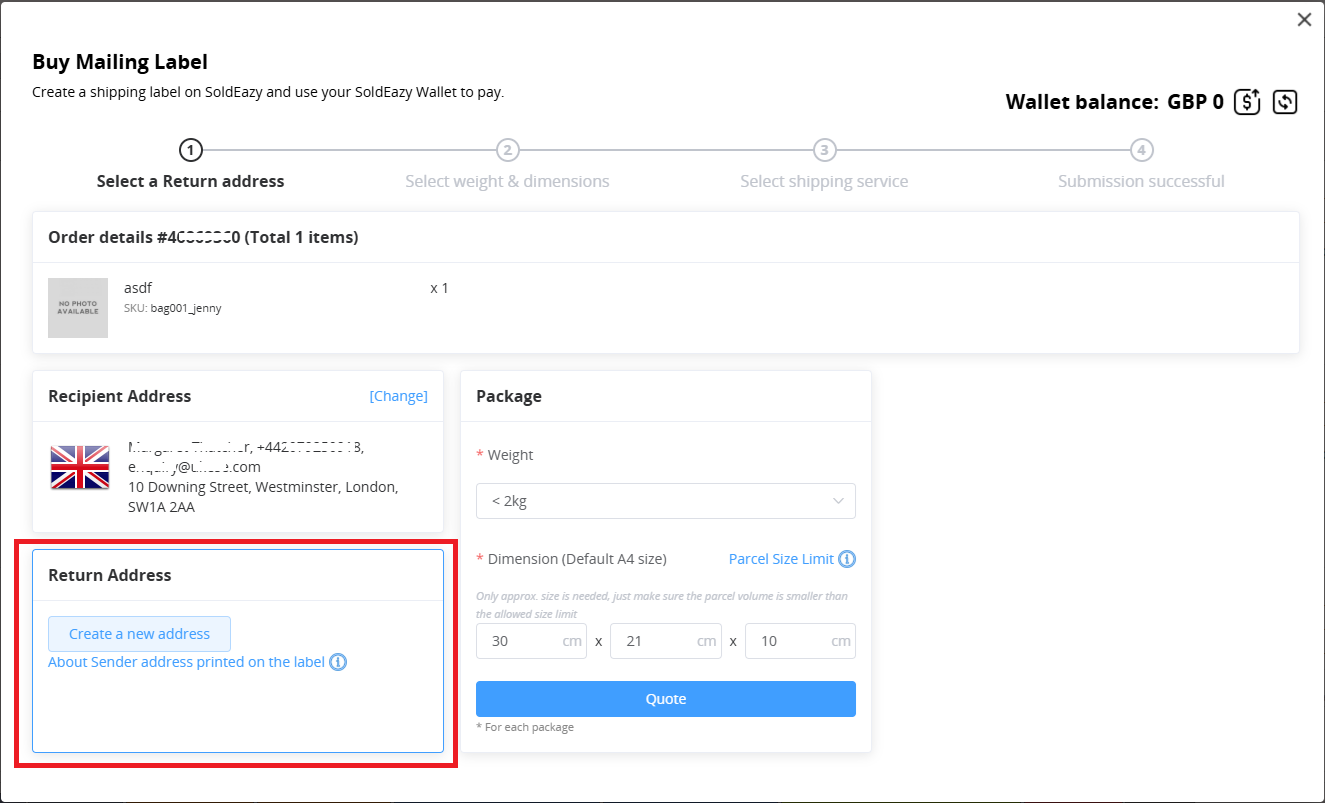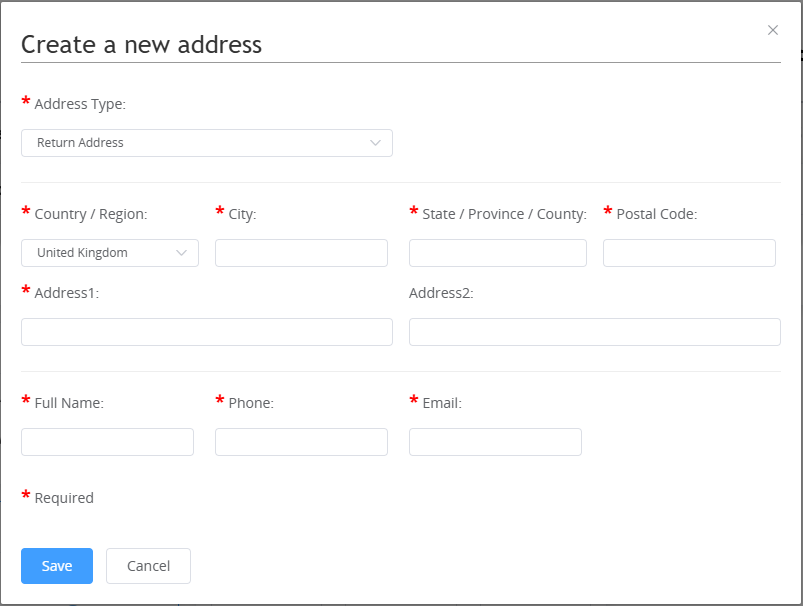|
Log in to SoldEazy, go to Orders > Sales Orders > All Orders , and the function options for orders that can directly purchase mailing labels will display the <Buy Mailing Labels> button. Click it to purchase the mailing label.

Confirm the sender and recipient addresses in the pop-up window, get a quote, and confirm your purchase.
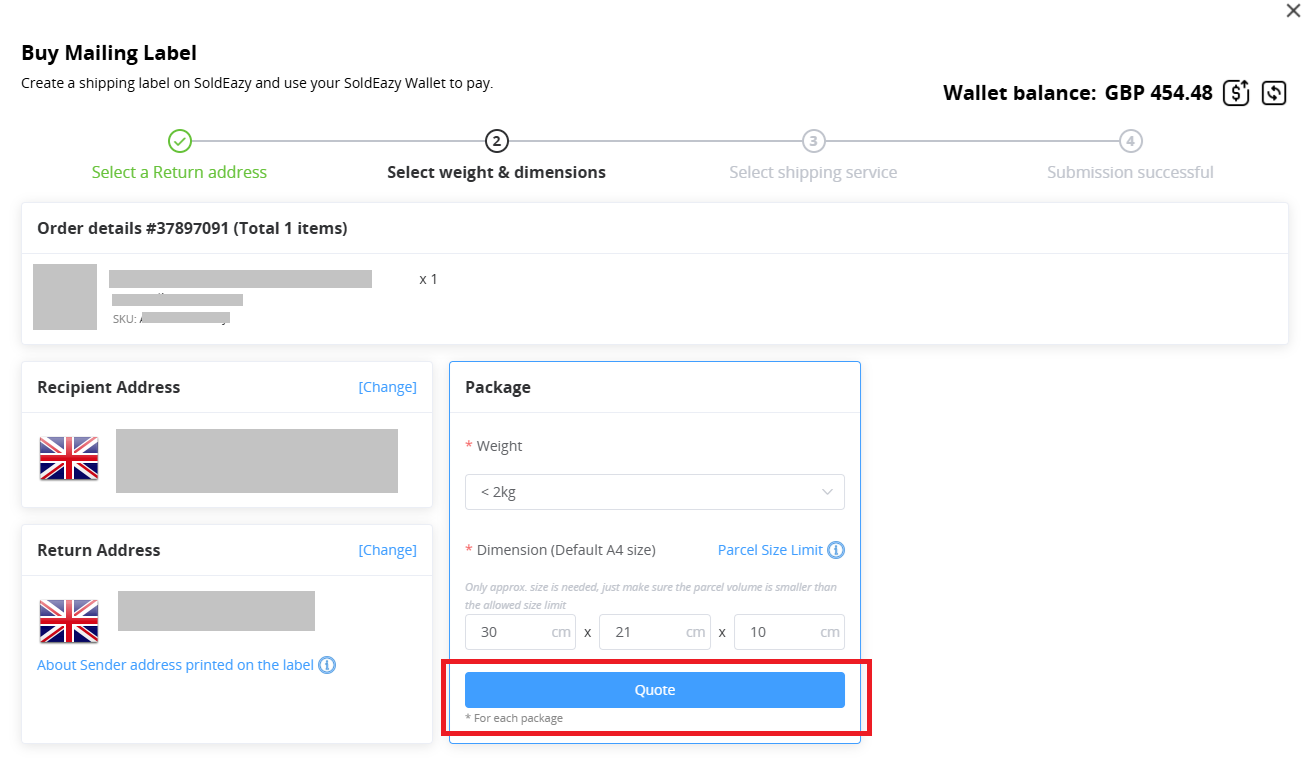
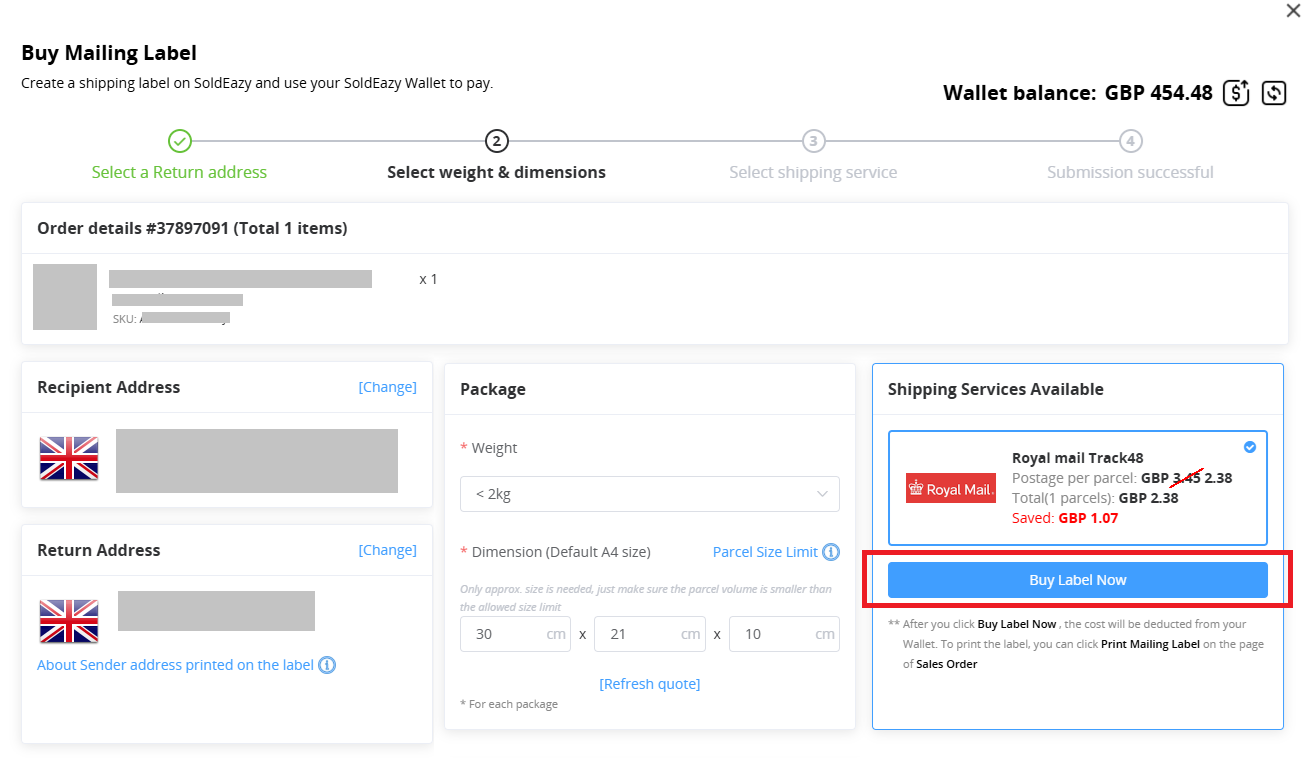
If you don't have a sender/return address set, you can add a new one.
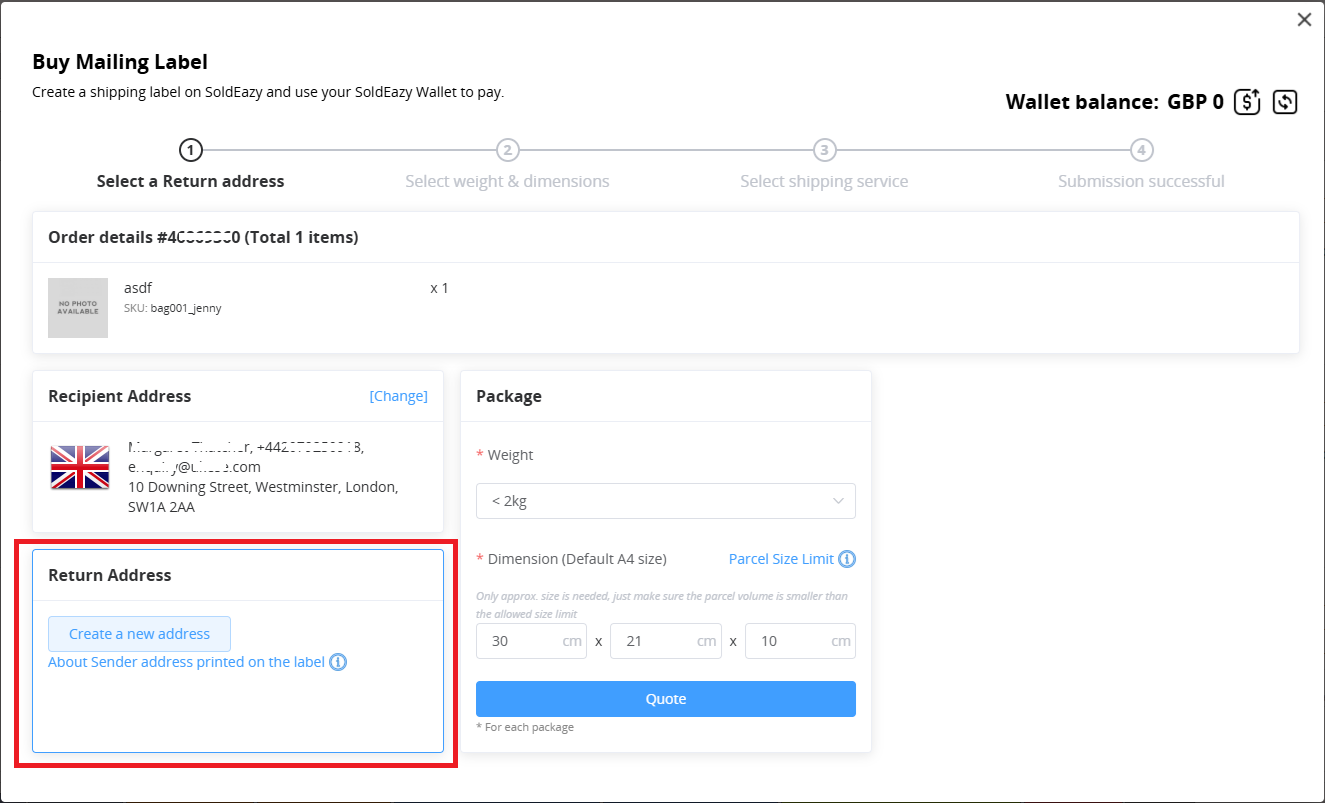
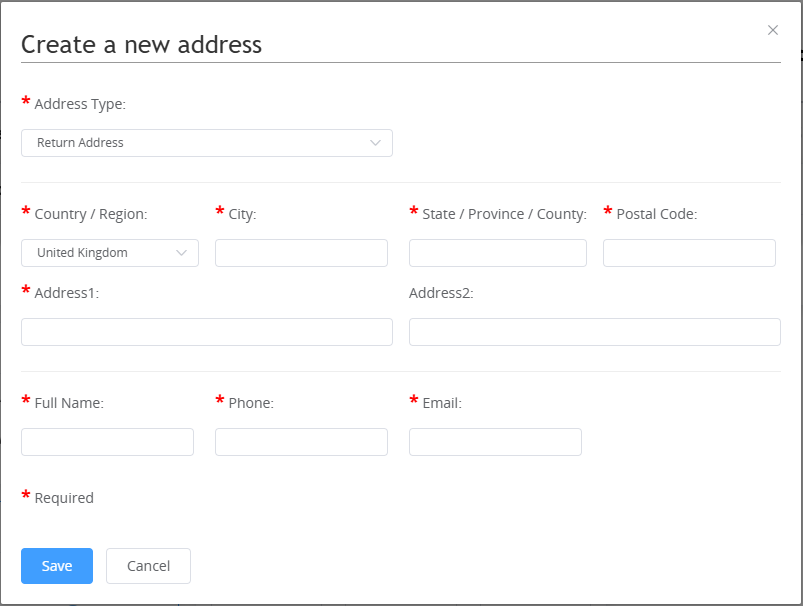
Please note:
1. Only orders with top-up in the corresponding currency can be purchased. Please create a new wallet and top up the amount beforehand.
2. If there is already a package record on the order, the purchase button will not appear. To purchase a shipping label directly, please delete the package.
3. Only orders with a "Paid" status can purchase a shipping label directly. If the current order has been shipped, you can use the duplicate function to create a new order record, mark it as paid, and then purchase the shipping label.
|