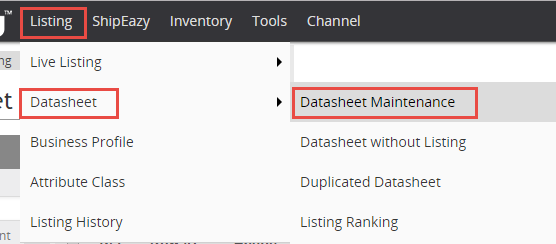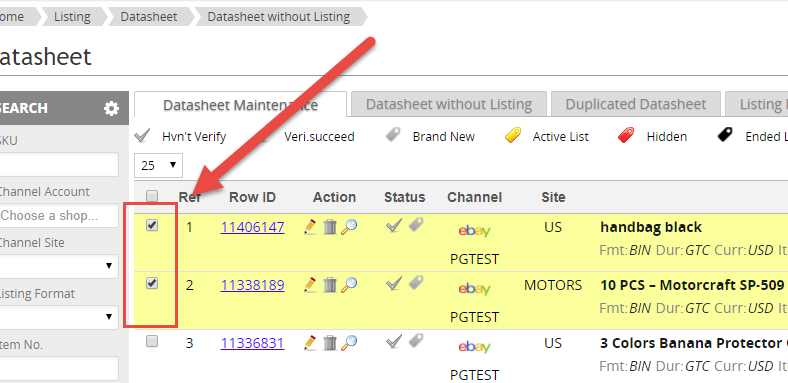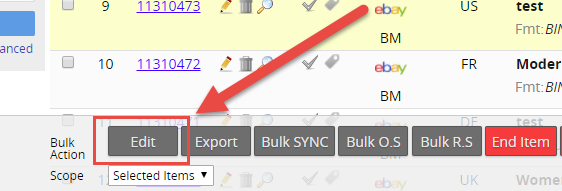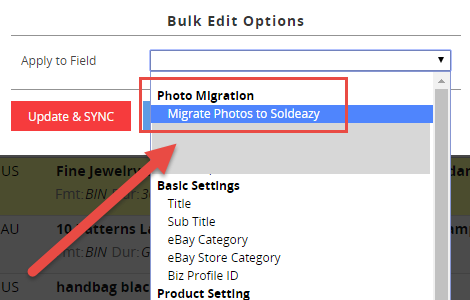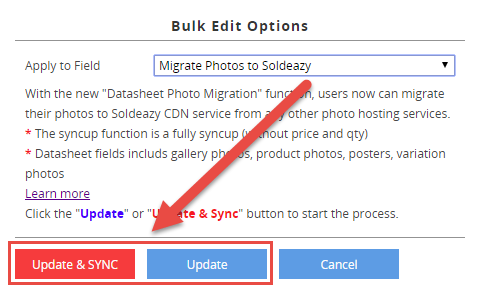2018-01-05 system update(new function PHOTO MIGRATION)
2018-01-05 system update
(new function PHOTO MIGRATION)
(new function PHOTO MIGRATION)
A new feature that allows you to migrate photos to SoldEazy in bulk.
- Key points about "photo migration"
- Steps for "photo migration"
| 1. Key points about "photo migration" |
|
| 2. Steps for "photo migration" |
|
***Fin***
Article Number: 173
Posted: Fri, Jan 5, 2018 11:28 AM
Last Updated: Fri, Jan 5, 2018 4:21 PM
Posted: Holistic Tech [info@holistictec.com]
Online URL: https://www.soldeazy.com/support/article.php?id=173