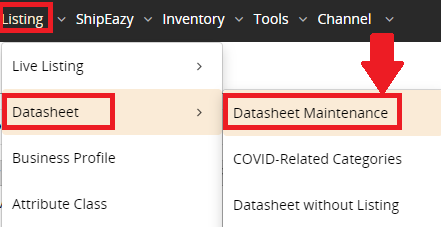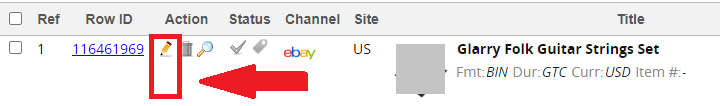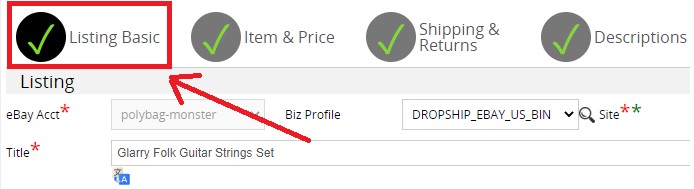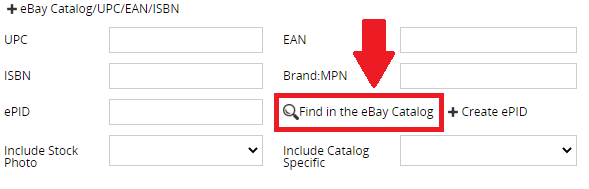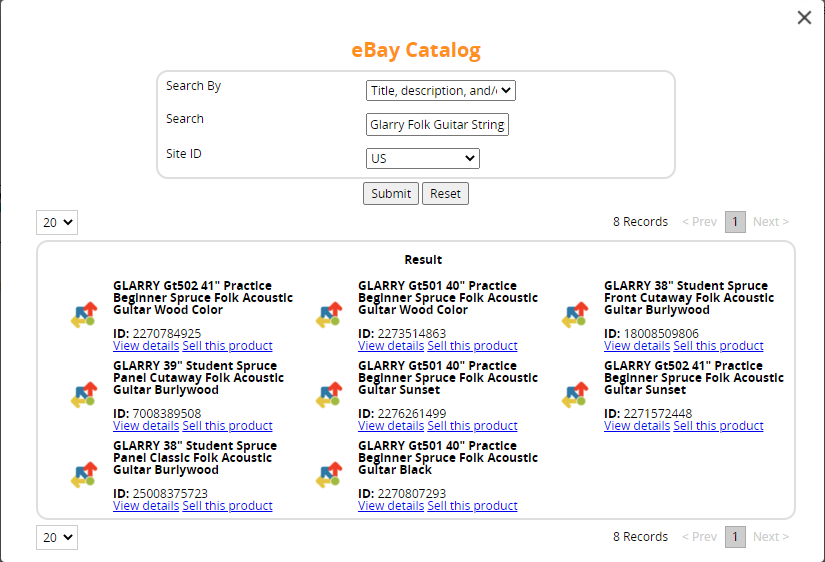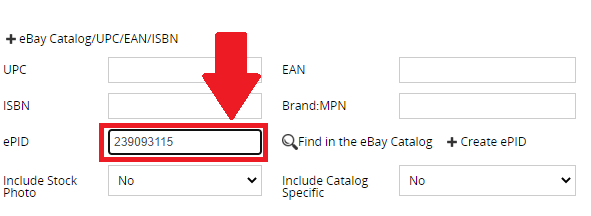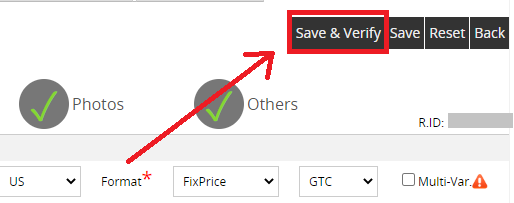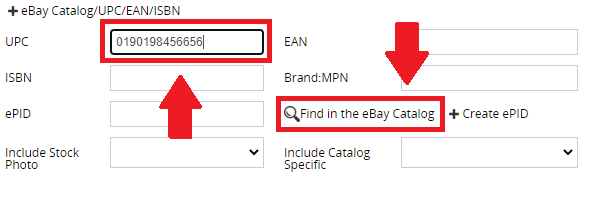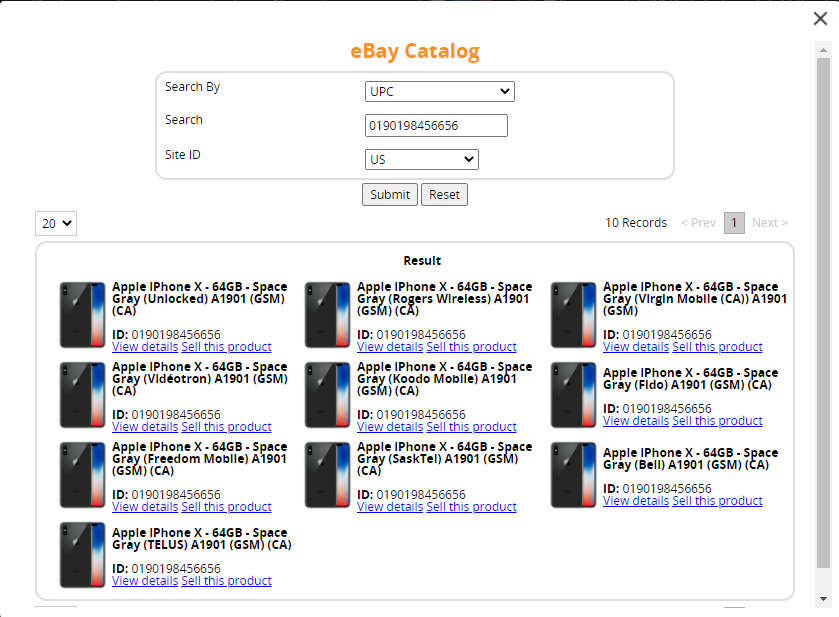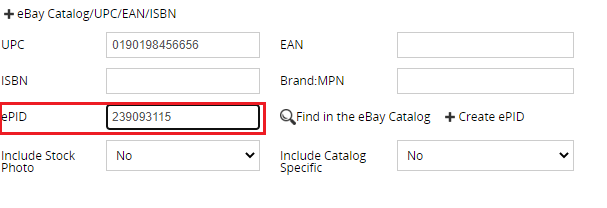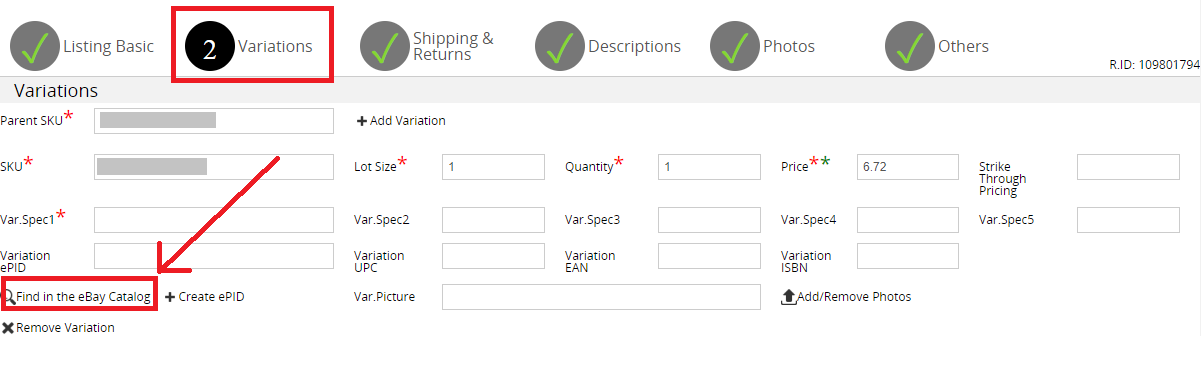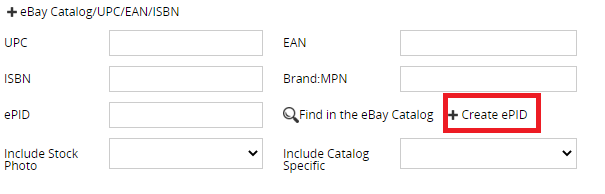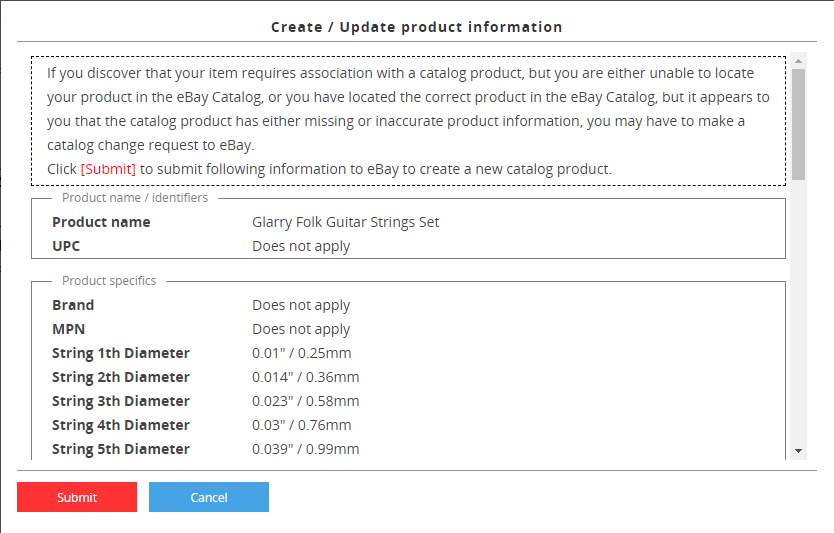|
If you cannot find the product you sell in the eBay standard product warehouse, or you find the inaccurate or incomplete eBay standard product message, and you can provide those product detail information, you can try to create/modify eBay standard product through SoldEazy. After eBay approve it, you can use that standard product ePID.
Login to SoldEazy,go to Listing > Datasheet > Datasheet Maintenance,
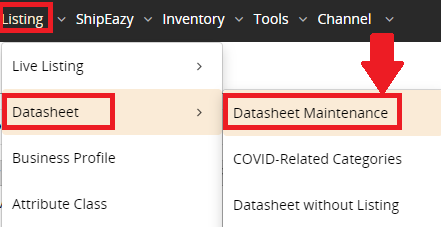
Find out the datasheet you need to revise and click the pencil icon to go to edit mode
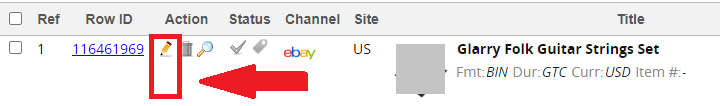
Choose the first part <Listing Basic>
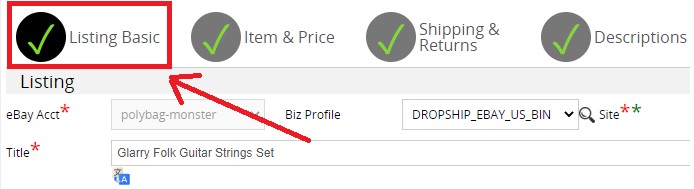
Click the <+Create ePID> of <eBay Catalog/UPC/EAN/ISBN> area on the below
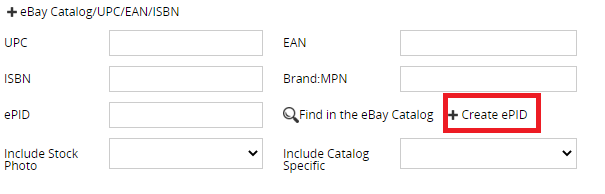
A form for adding eBay standard products will pop up on the page. The system will automatically use that data in the datasheet to fill in the form. The datasheet fields involved are: item title, UPC, EAN, item specifics, G picture, text description 01
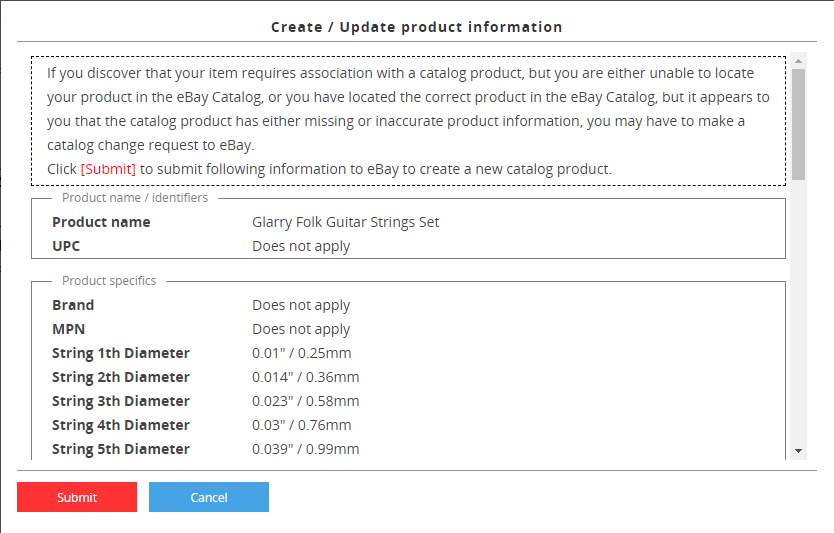
Click <Submit> and submit the application. After submitting, you can click <create ePID> again and see the examination progress of adding/modifying product message request.
If the application approved, the user can search and use this ePID in SoldEazy.
**The same product in different site needs to apply for eBay standard product ID separately
|