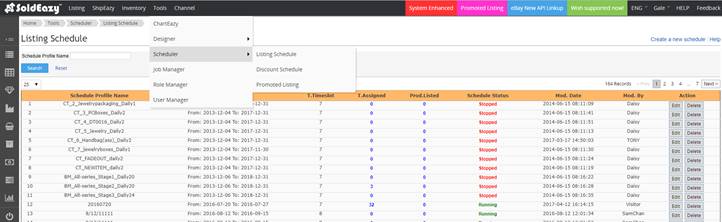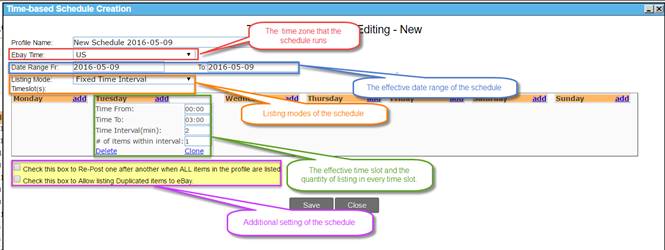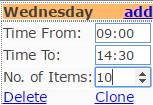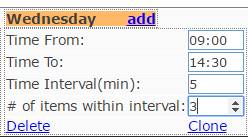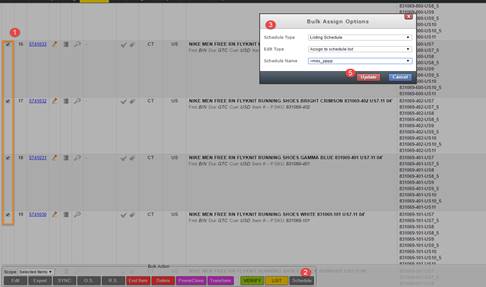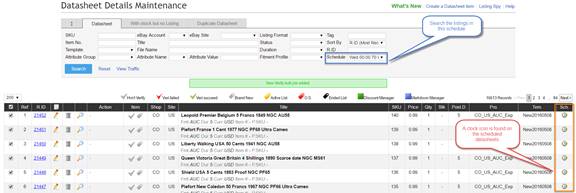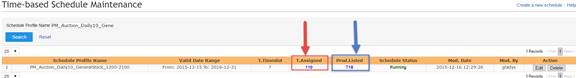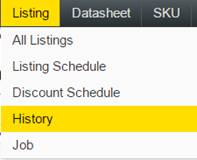04 Listing Schedule
Listing Schedule
You can list your items in a specific timeslot by setting up a listing schedule in advance.
1. How to create a listing schedule?
2. How to assign datasheets to the schedules?
3. How to check the listing result of the schedule?
|
1. How to create a listing schedule? |
|
I. Login to SoldEazy and go to Listing > Listing Schedule. Click <Create a new schedule>.
II. You may create a schedule according to your needs in the pop up window. |
|
Ø Two types of Listing Mode are provided: <Fixed Qty Per Time Slot> and <Fixed Time Interval> l Fixed Qty Per Time Slot: In every timeslot, the number of listing that is going to be listed
For example, 10 items will be listed between 9 a.m. to 2.30 p.m.. l Fixed Time Interval: In every _ minute, _ listing will be listed.
For example: Between 9 a.m. and 2.30 p.m., 3 items will be listed in every 5 minutes. *Please note that the listing order is randomly picked by the system. Ø Additional Schedule Settings
Check the first box: List the items again and again until all the assigned listings are listed to eBay Check the second box: Allow listing duplicated items to eBay |
|
|
2. How to assign datasheets to the schedules? |
||
|
I. Go to Datasheet > Datasheet items
II. Check the datasheets that require scheduling. Click the <Schedule> button at the bottom of the page.
III. A clock button is shown on the datasheets which have been scheduled IV. The numbers of listing assigned and listed are displayed in the Time-based Schedule Maintenance.
|
||
|
3. How to check the listing result of the schedule? |
|
|
|
I. Go to Listing > History. Click the <Create a new schedule> button
II. Sort out the listing result by selecting the schedule ID.
III. Hover the mouse pointer over Failed in the listing result column. An error message is displayed for your reference.
|
|
|
** End **
Article Number: 93
Posted: Thu, Nov 30, 2017 9:29 AM
Last Updated: Thu, Nov 30, 2017 9:29 AM
Posted: Holistic Tech [info@holistictec.com]
Online URL: https://www.soldeazy.com/support/article.php?id=93