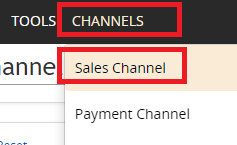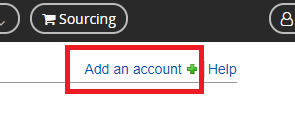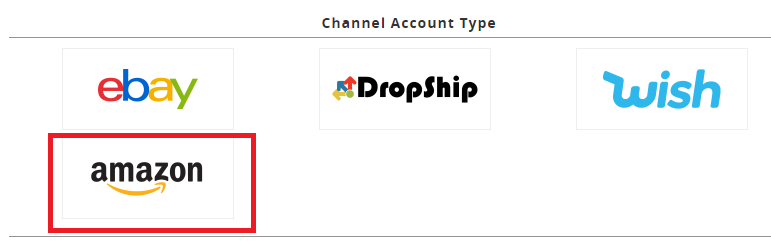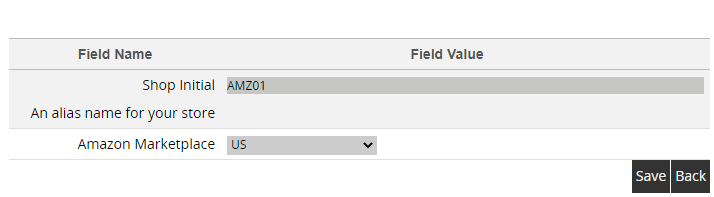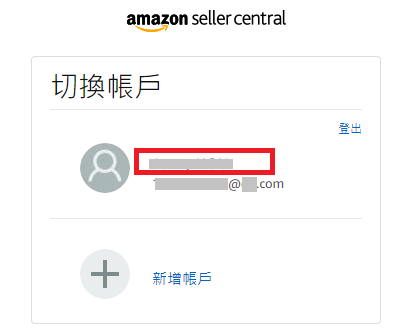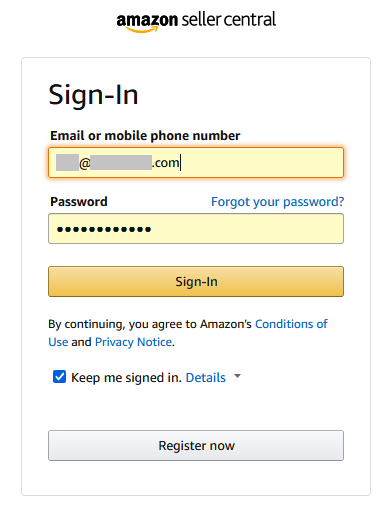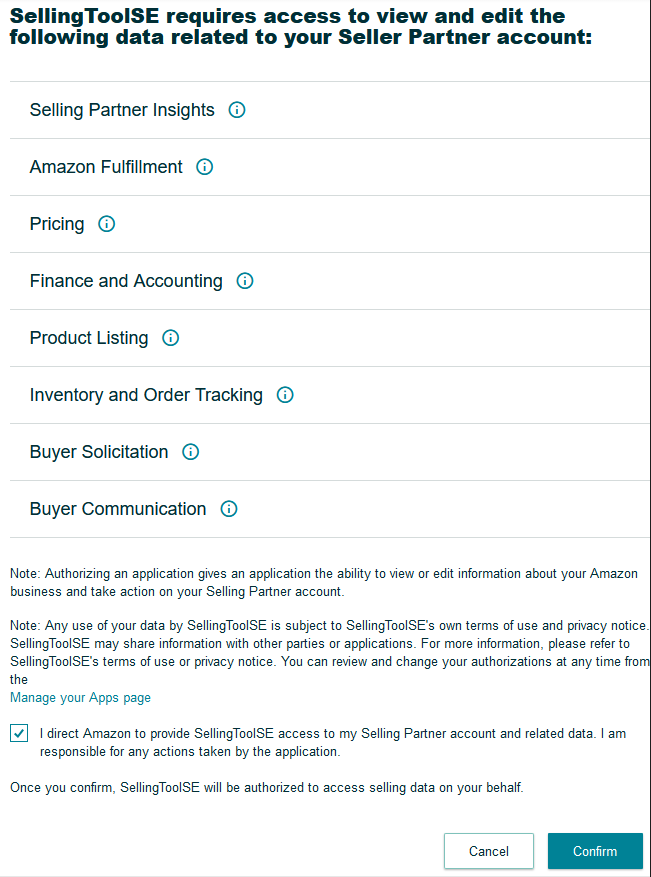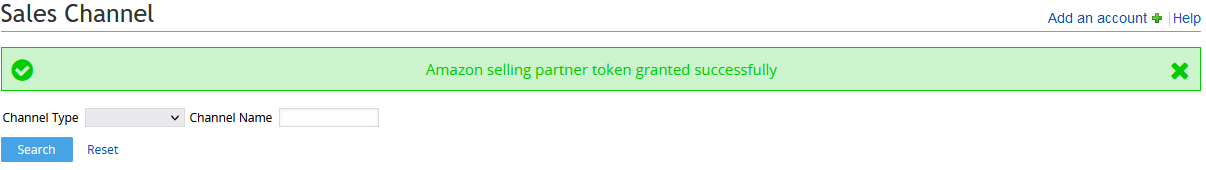|
Go to Channels > Sales Channel
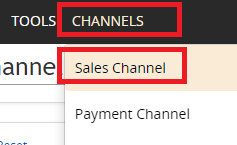
Click <Add an account>, choose <Amazon> in channel type
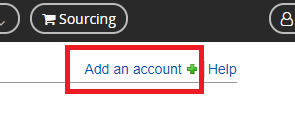 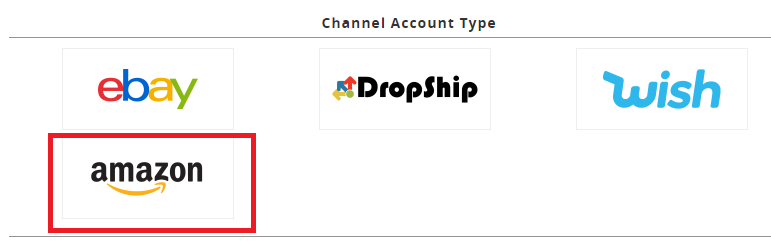
Input a short name that you want to use to refer to your Amazon account, and choose the Amazon Marketplace that this account belongs to, then click <Save>
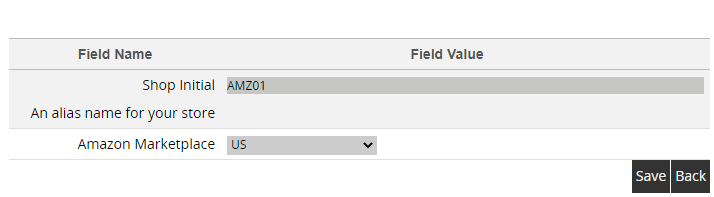
Then the page will be redirected to Amazon
If you have already logged in to the account that you want to link up, simply click your name
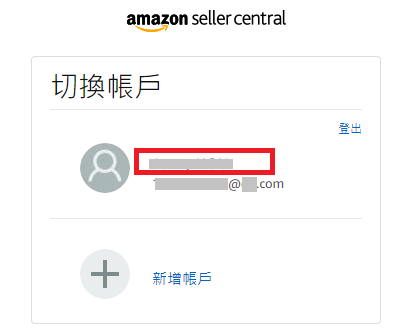
Or if you haven't logged in, please log in to the account you want to link up.
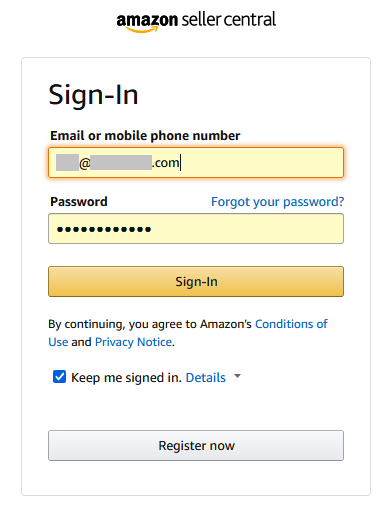
Then Amazon will ask you to grant the following access rights to SoldEazy
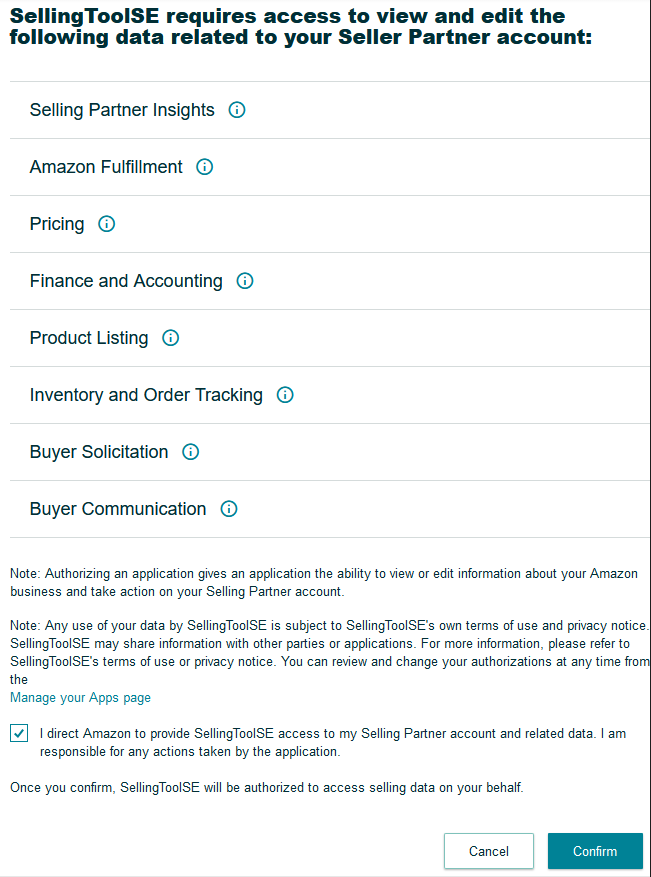
Please check the agree box and click <Confirm>, then the page will be redirected back to SoldEazy and show a message of success
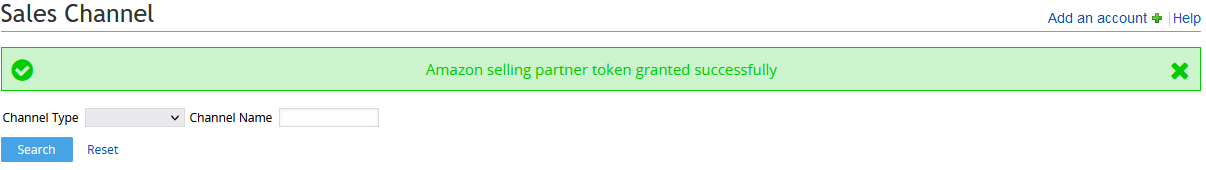
Amazon account link-up is now complete, please wait for the system to import your existing listings.
|