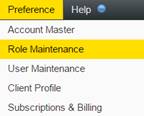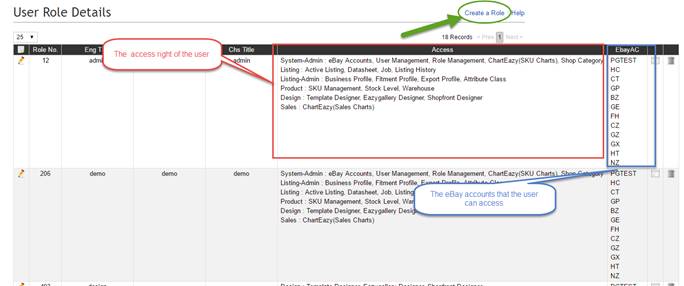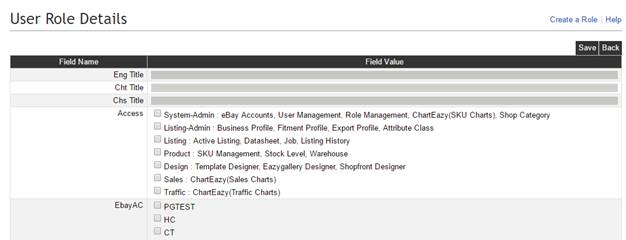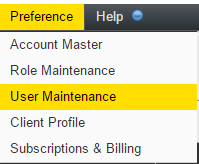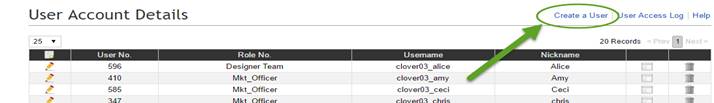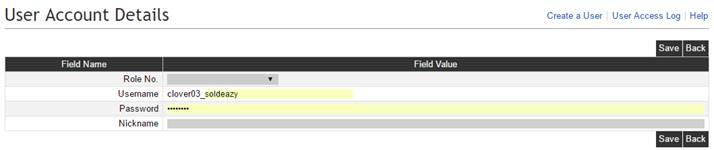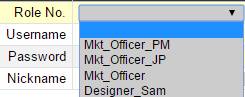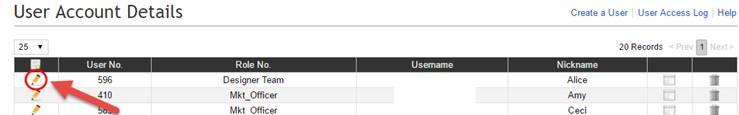02 User & Role Maintenance
User & Role Maintenance
Various sub-users are allowed to operate on SoldEazy simultaneously. You may also set different authorizations for different users.
1. How to create a role with a specific authorization?
2. How to create a new user?
|
1. How to create a role with a specific authorization? |
|
I. Login to SoldEazy and go to Preference > Role Maintenance II. Click the <Create a Role> button on the top right corner. III. Fill in the basic information for the new role, access rights, and the authorized eBay accounts. Click <Save> if you finished setting.
|
|
2. How to create a new user? |
|
I. Login to SoldEazy and go to Preference > User Maintenance
I. Click <Create a User>to create a new user.
II. Fill in the information and click<Save> and the new user is able to login to SoldEazy.
l Choose the role you just created for the Role No.
l User Name is the login ID of the sub-user. III. Click the pencil icon for modification
|
** End **
Article Number: 96
Posted: Thu, Nov 30, 2017 11:02 AM
Last Updated: Thu, Nov 30, 2017 11:02 AM
Posted: Holistic Tech [info@holistictec.com]
Online URL: https://www.soldeazy.com/support/article.php?id=96