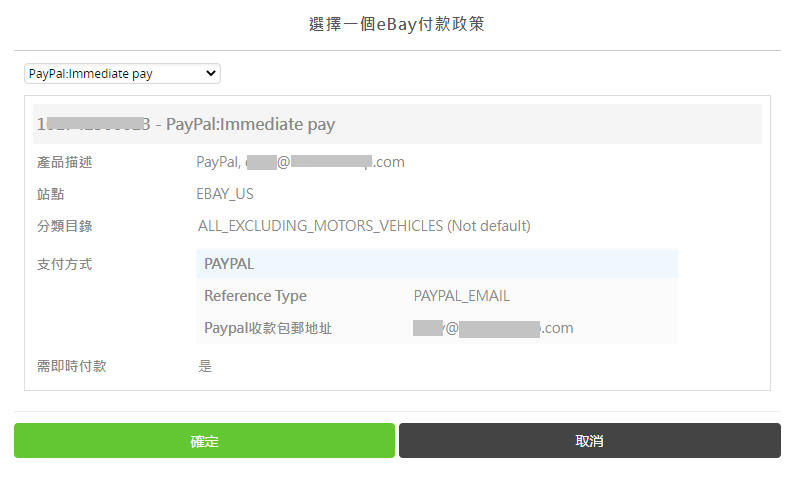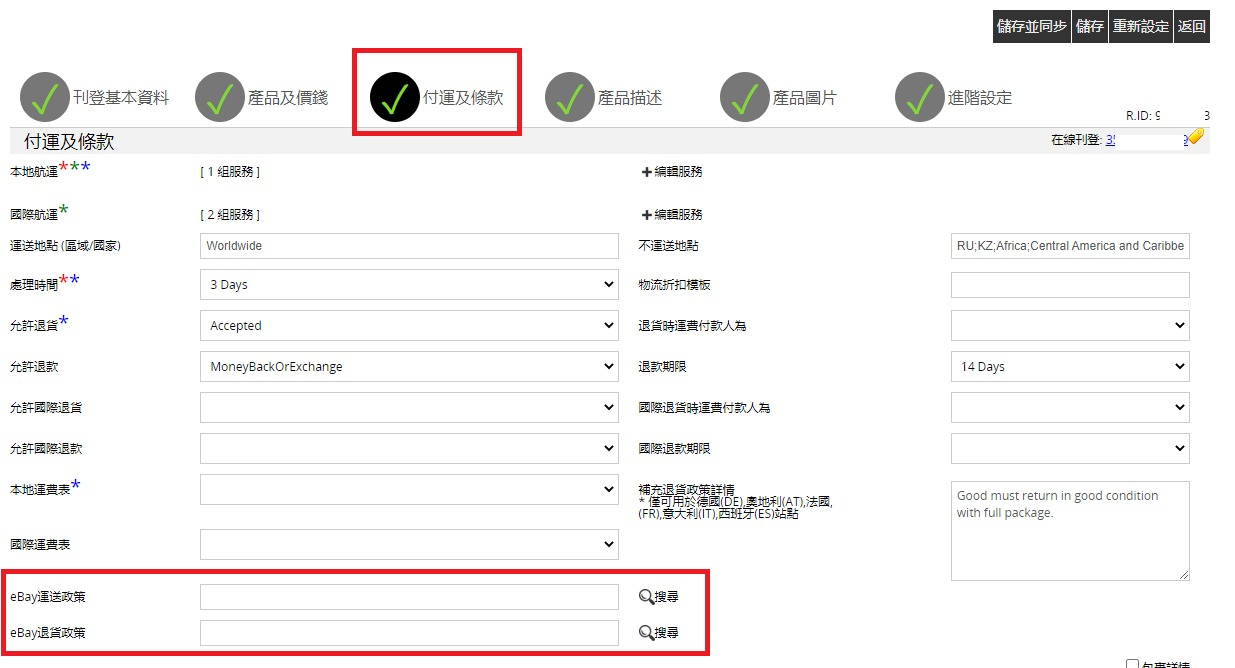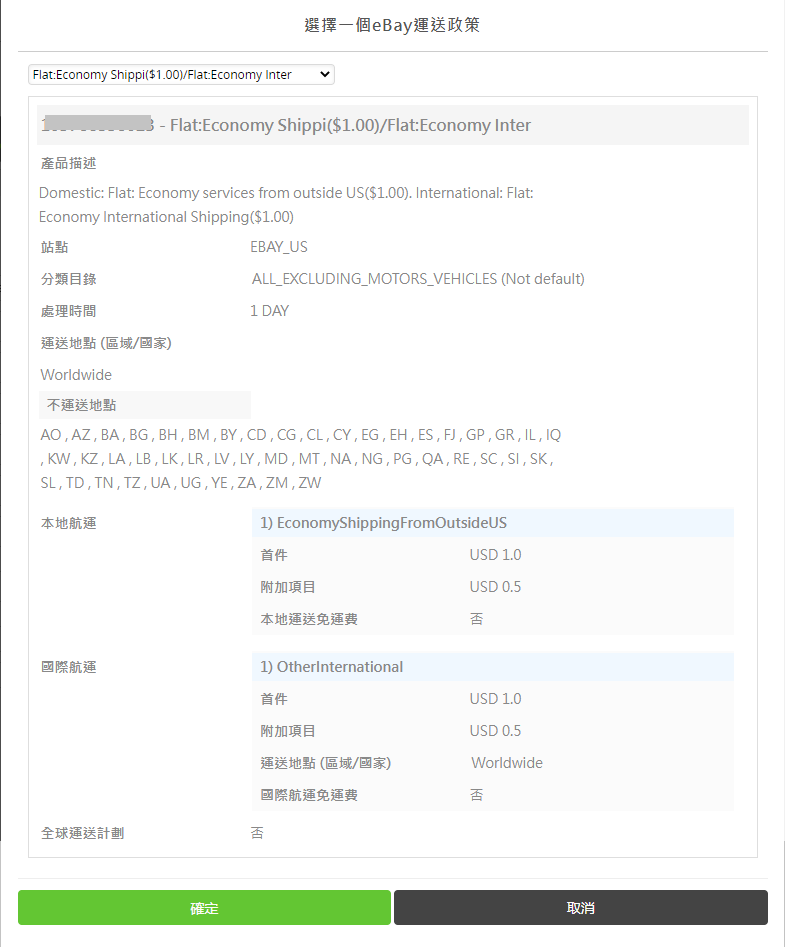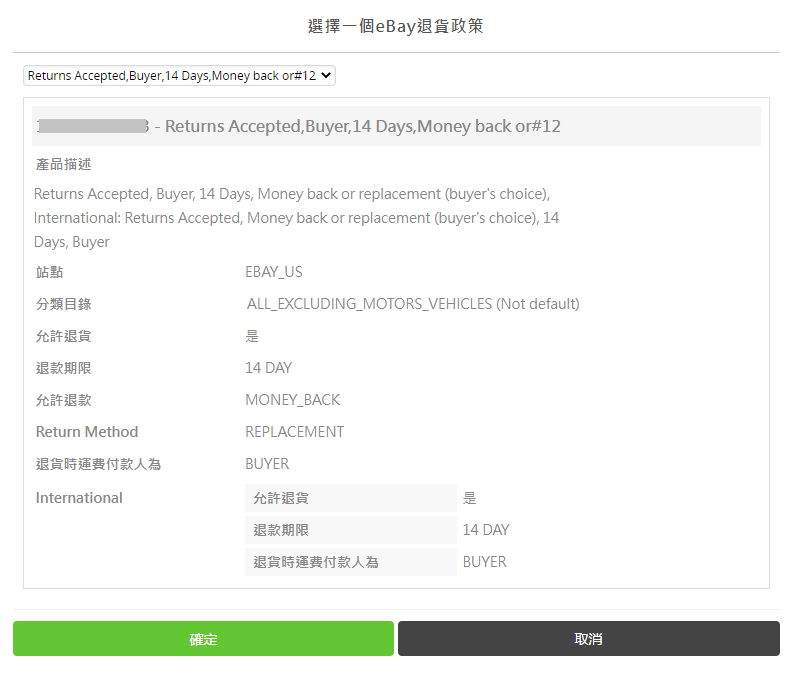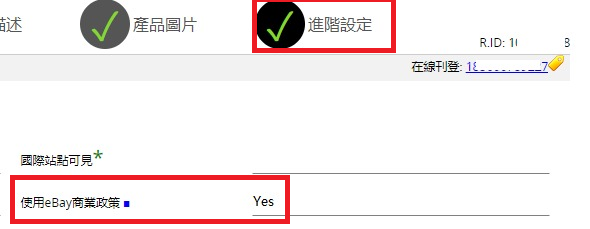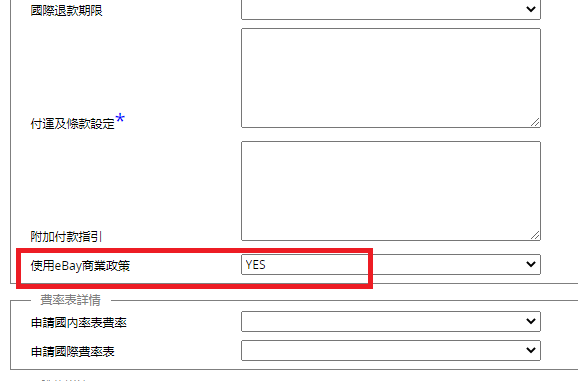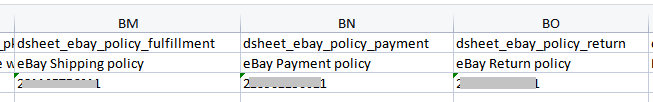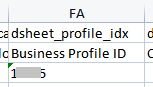|
* To use eBay business policies, you need to specify eBay payment policy, return policy, shipping policy in datasheet and set "use eBay business policy" to "YES", the settings are effective only if both are specified.
Go to Sell>Business Profile, create a new profile or edit an existing profile, set "Use eBay business policy" to "YES".
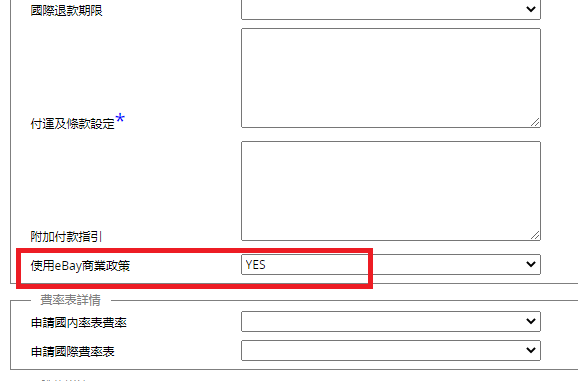
Save the profile.
If there are datasheets that are already using this profile and already filled in the 3 policy ID numbers, you can use "apply" function to apply settings to relevant datasheets.

If you want to use in new datasheets, you can go to one datasheet in the system, search and find the 3 policy ID numbers, and the business profile ID number, then use them in an excel.
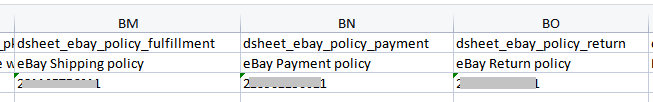
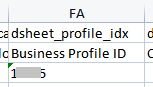
Save and upload back to SoldEazy, sync up to eBay and done.
|