How to re-ship orders with "shipped" status
How to re-ship orders with "shipped" status
- Re-ship packages with "shipped" status
- (If needed) Change package profile and complete shipping process
| 1. Re-ship packages with "shipped" status |
|
Go to Order > Shipment/packages > All packages, search the relevant package ID. On the right side of the package, click the "resend" button. 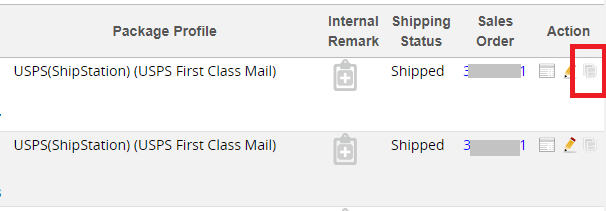
Then go to Order > Sales Order > All orders, search the original order number. You will see a second package listed below the original one. Click the second package to access its detail page and complete the shipping process. 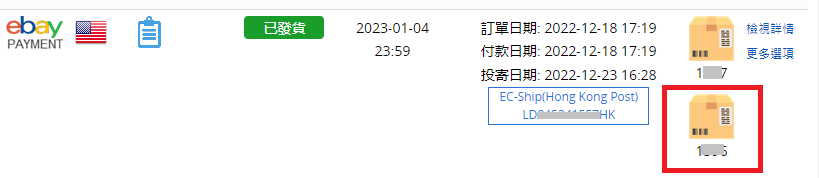 |
| 2. (If needed) Change package profile and complete shipping process |
|
如果需要变更物流方式,可以在跳转到包裹详情之后,点按“修改”,在“货运信息”部分更换“包裹模板”,然后储存包裹详情,继续发货即可。 |
***Fin***
Article Number: 985
Posted: Wed, Dec 28, 2022 4:23 PM
Last Updated: Fri, May 9, 2025 7:55 PM
Posted: Holistic Tech [info@holistictec.com]
Online URL: https://www.soldeazy.com/support/article.php?id=985