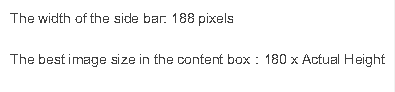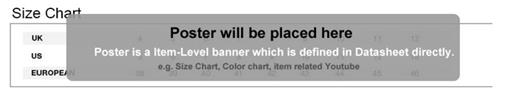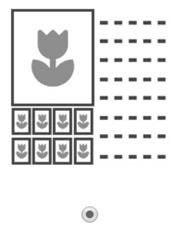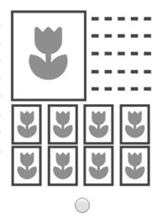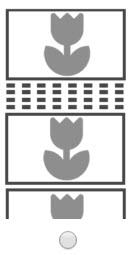02 Template Design - Standard Photo Sizes
Template Design - Standard Photo Sizes
It is suggested that designers and product photographers to read the tutorial before sizing product photos and banners in the template designer.
1. Standard photo Sizes in the Basic
2. Standard photo Sizes in the Side-bar
3. Standard photo Sizes in the Body
4. Standard photo Sizes in different layouts
|
1. Standard photo Sizes in Basic |
||||||
|
I. Header Section:
Shop Name Banner – The best image size: 1080 x Actual Height Menu Bar – The best image size:1080 x 25
|
||||||
|
2. Standard photo Sizes in the Side-bar |
||||||
|
I. Side-bar
|
||||||
|
3. Standard photo Sizes in the Body |
||||||
|
I. Picture Banner
Total length of the picture banner:800 pixels * The best image size: 786 x Actual height
II. Poster
Total length of the Poster: 800 pixels * The best image size:: 786 x Actual Height Please note that the poster should be uploaded in the datasheets
|
||||||
|
4. Standard product photo Sizes in different layouts |
||||||
**Note:The above sizes are just for reference. The photo sizes will be automatically adjusted once uploaded to SoldEazy. Minor difference between the actual photo sizes and the above mentioned dimensions do not affect the overall appearance of the templates. Most importantly, when the heights of the product photos are kept the same, the template would be neat and tidy. |
** End **