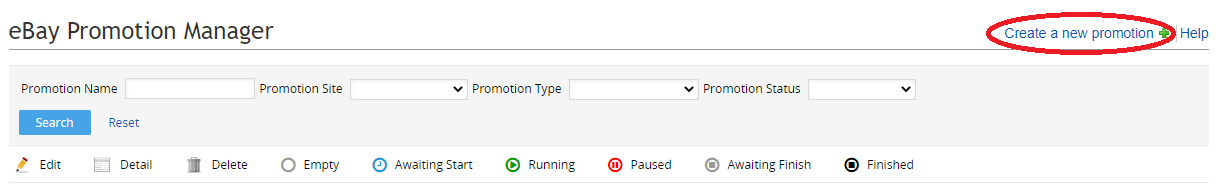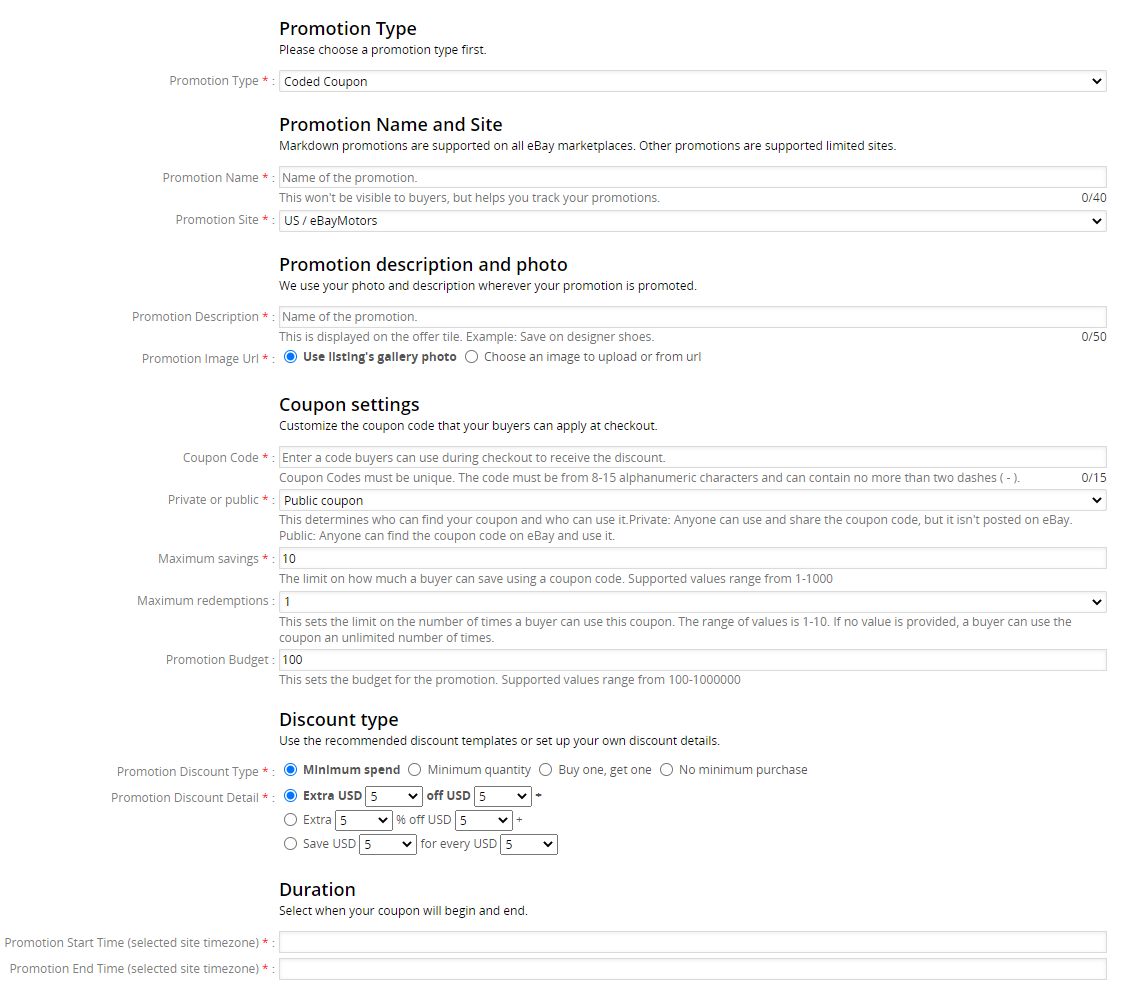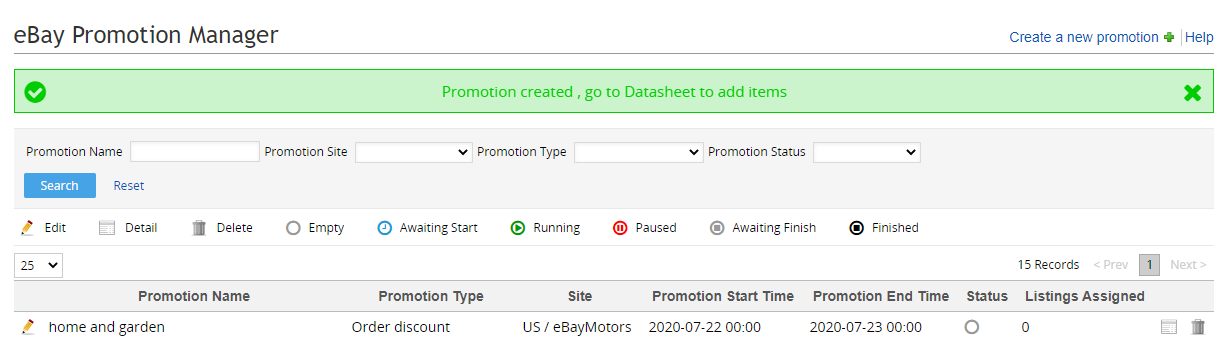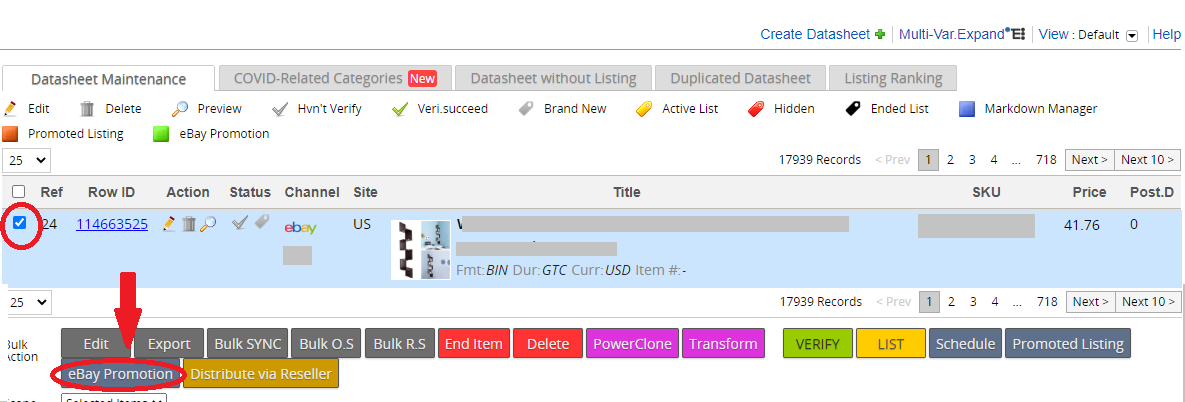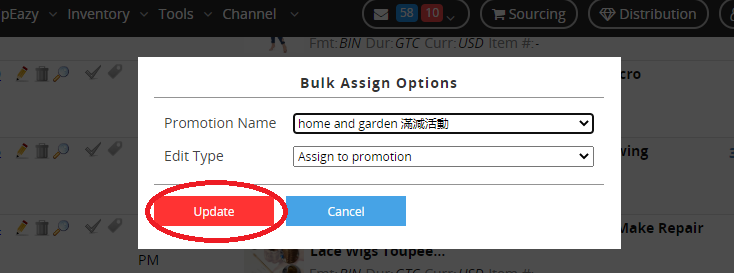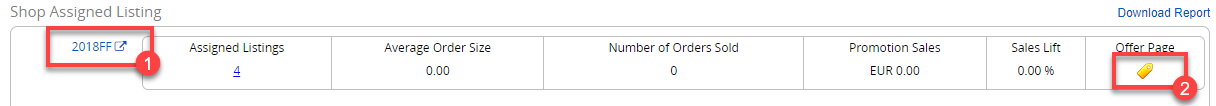Introduction of Coded Coupon function and usage
- Function Introduction
- How to use it
| 1. Function Introduction |
|
Coded Coupon is a special offer code that buyer can use upon checkout to get certain discount from seller. The discounts are based on the order size or the amount spent by a buyer. The discount function can separate as four categories : Spend/Quantity/Buy one, get one/No minimum purchase
'Spend' is a type of cashback promotion. It includes the following three situations :1) Buy a specific amount and get a specific amount reduction; 2) Buy a specific amount and get a specific percentage discount; 3) If you buy a specific amount, and attain the particular level, you can receive a specific amount reduction
'Quantity' is another type of cashback promotion. It includes the following three situations :1) Buy a specific quantity and get a specific amount reduction ; 2) Buy a specific quantity and get a specific percentage discount ; 3) If you buy a specific quantity, and attain the particular level, you can receive a specific amount reduction
'Buy one, get one' is a type of discount. I t includes the following four situations :1) Buy one get one free; 2) Buy one get a percentage of discount for another one; 3) Buy one get one free (Only can use once for each order) ; 4) Buy one get a percentage of discount for another one (Only can use once for each order ).
' No minimum purchase ' promotion includes the following three situations :1) Buy one or more can save a specific amount; 2) Enjoy a specific percentage of discount; 3) Singal product provides a specific amount discount. The buyer can choose a suitable promotion according to their needs.
Let's use Spend to be an example. We can choose ' save$10 when you spend $100 '. This means that when the buyer purchases such products at a time of 100 USD, he/she can enjoy the 10 USD reduction immediately.
The specific introduction can refer to: https://www.ebay.com/help/selling/selling-tools/promotions-manager?id=4094#section3 |
***Fin***