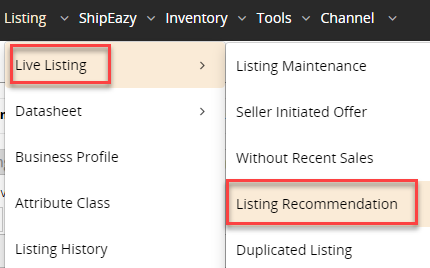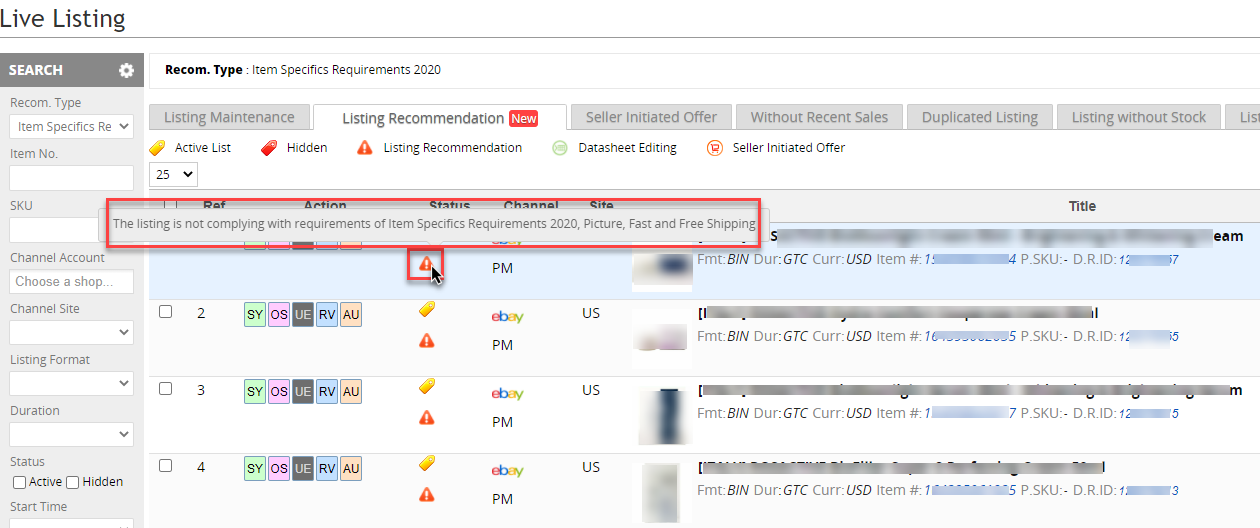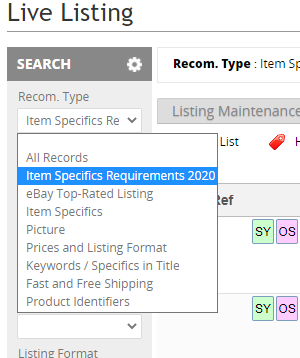eBay Listing Recommendation Function
Article Number: 803 | Rating: Unrated | Last Updated: Fri, Oct 23, 2020 12:28 PM
eBay Listing Recommendation Function
- What is Listing Recommendation?
- How to find and handle those listings that are marked with Listing Recommendation?
| 2. How to find and handle those listings that are marked with Listing Recommendation? |
|
Log in to SoldEazy, go to Listing > Live Listing > Listing Recommendation
You can mouseover the orange triangle alert sign on each listing and see the recommendations provided by eBay
Also you can use different recommendation type in search filter to view listings with different recommendations.
Listing Recommendation types:
|
***Fin***