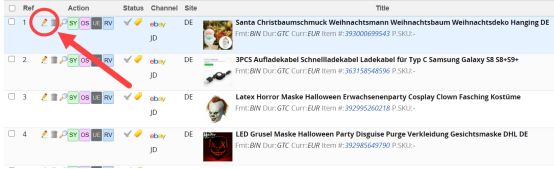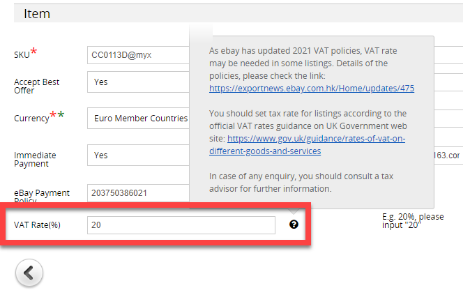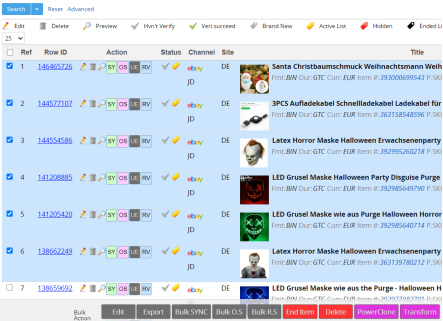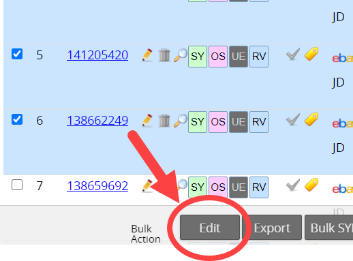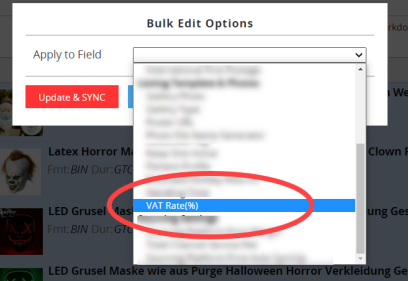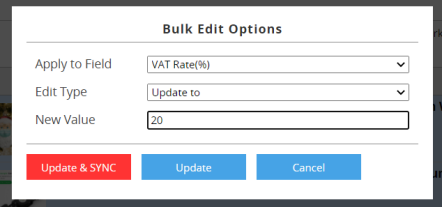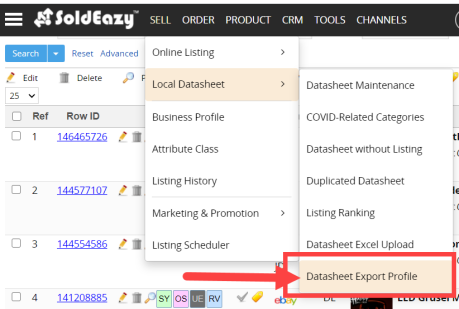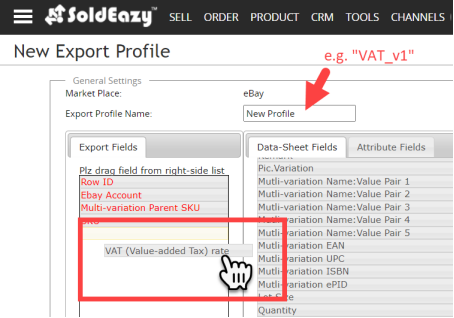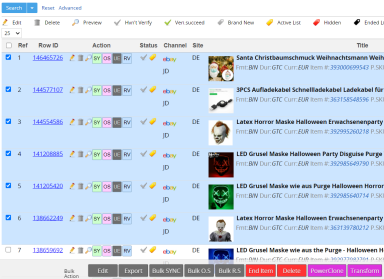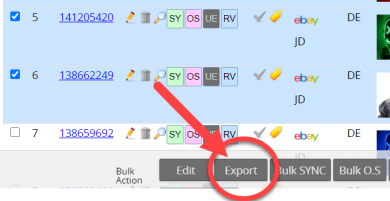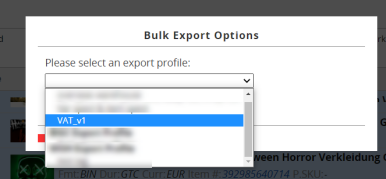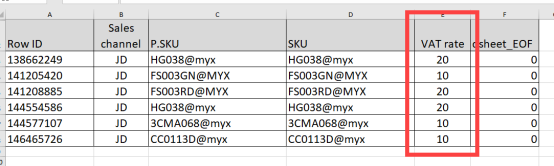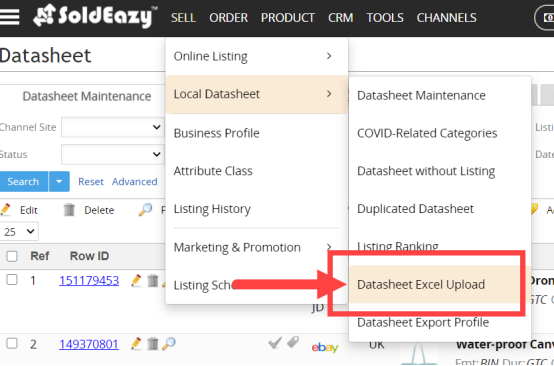How to update VAT Rate in Listings
Article Number: 813 | Rating: Unrated | Last Updated: Wed, Jul 14, 2021 11:05 AM
- Update listing individually
- Bulk Update via BULK-EDIT function
- Bulk Update via Export and Import Excel/ CSV file
* Datasheet price is the after-tax price, adding VAT does not affect the listing price. You can revise datasheet price and sync up if you want to keep your profit margin
| 1. Update listing individually |
|
a) Search the required listing, and click “Edit” icon
b) In “VAT Rate” field under "Item and Price" section, enter the VAT rate.
|
***Fin***