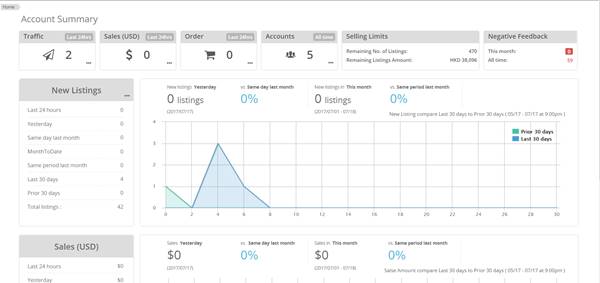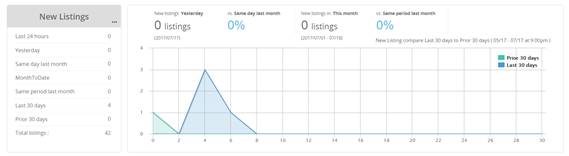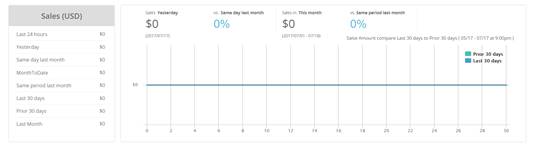03 Account Overview
Dashboard Information
Dashboard provides users with useful information. You may find your accounts recent listing performance and sold records once you logged in SoldEazy.
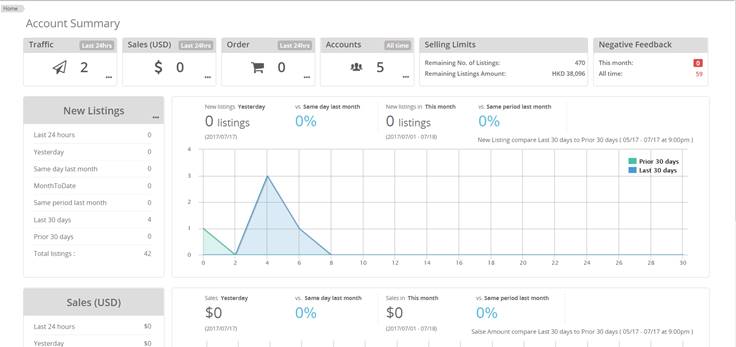
|
1. How to check Dashboard information? |
|
I. When you logged in SoldEazy, information in dashboard is automatically loaded.
II. 2 groups of data can be checked: Listings, Sales
1. Listings You may check recent number of listings in different accounts. The buttons on the top right corner let you review number of all listings in the accounts and the recommended number of listings.
2. Sales Sales performance of different accounts and sites are displayed. *Please note that the record includes unpaid items.
|
** End **