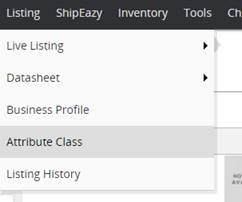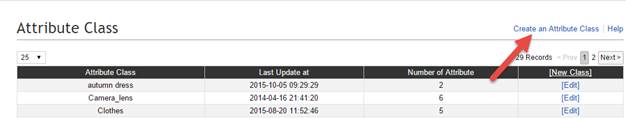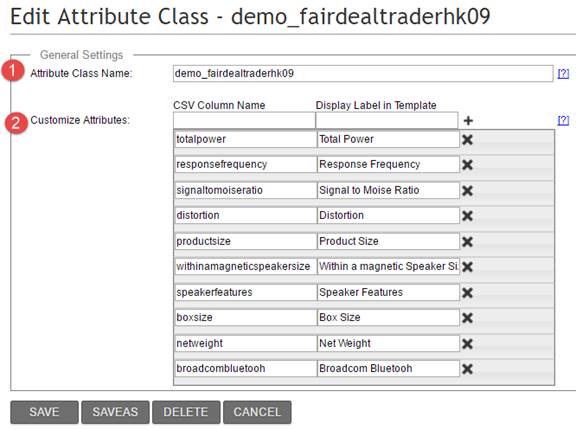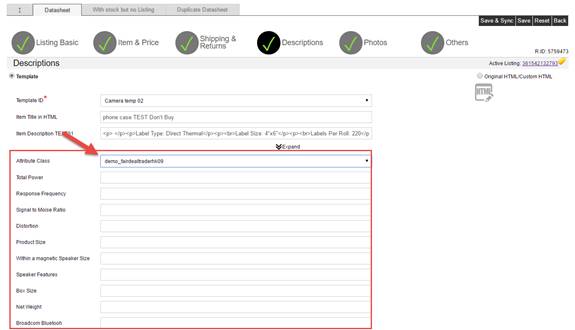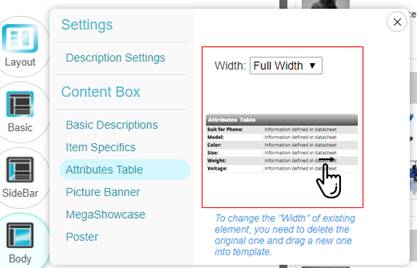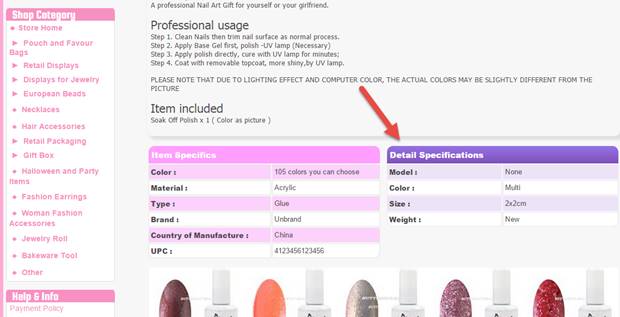01 Attribute Class Maintenance
Attribute Class Maintenance
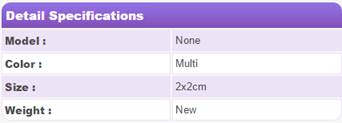
To show your products details clearly, you may add a table to the listing templates. The attribute class allows you to edit the title and content of the table easily.
1. How to create an Attribute class?
|
1. How to create an Attribute class? |
|
I. Login to SoldEazy. Go to Listing> Attribute Class. Click the <Create an Attribute Class> button.
II. Create a name for the attribute class. Fill out the customize attributes, including the displaying labels in the listing templates and csv file. (Both labels are recommended to be the same for easy recognition). Click <Save> when you finished editing. III. Go to the <Description> section in the datasheet edit page. Choose the new attribute class you have just created. You may fill out the details of the attribute table.
IV. Click <Save> when you finished editing V. Confirm that the attribute table has been added to the SoldEazy template:
VI. Click the <Sync> button to synchronize the new changes to the active listing. An attribute table has been added to the listing template.
|
** End **