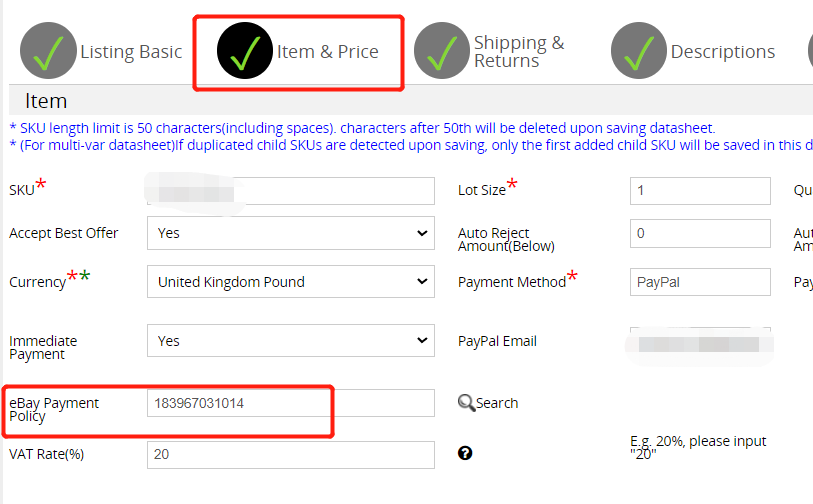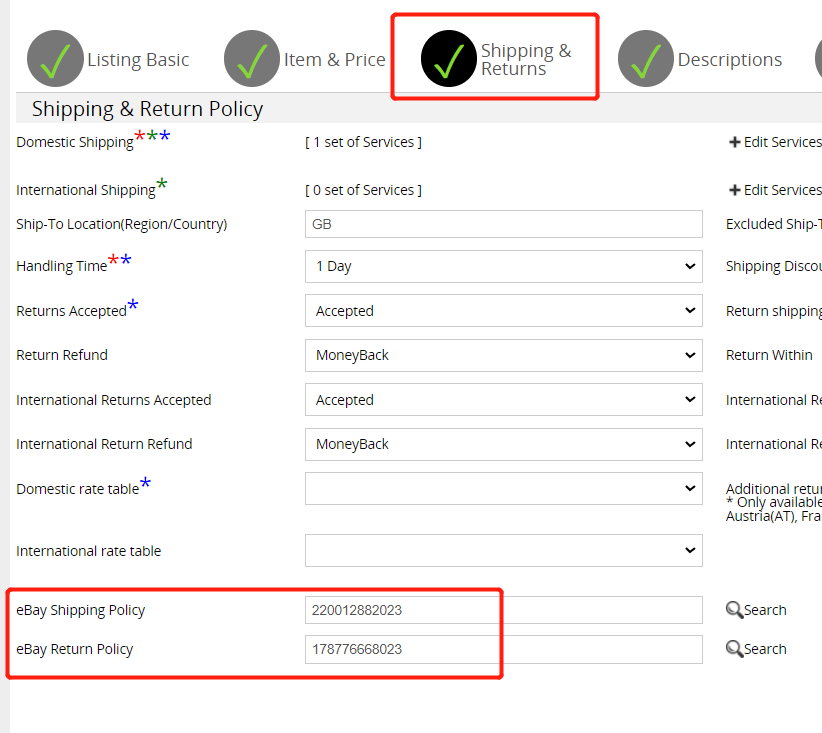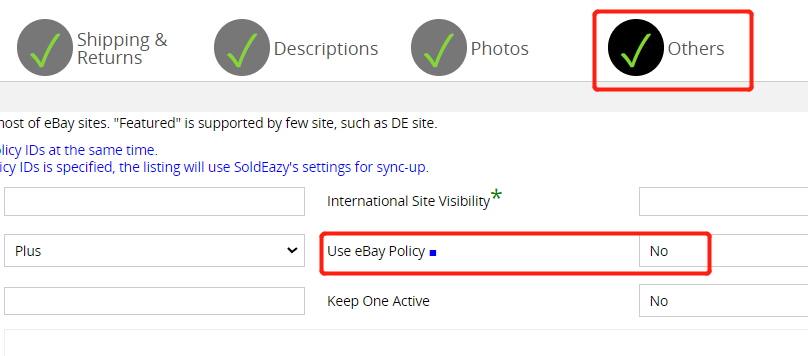Error: You’ve provided an invalid shipping policy / return policy / payment policy.
Article Number: 1067 | Rating: Unrated | Last Updated: Thu, Mar 23, 2023 4:21 PM
Error: You've provided an invalid shipping policy / return policy / payment policy
| 2. Solution |
| 1). If you don’t want to use eBay business policy: Find the “eBay Payment Policy, eBay Shipping Policy, and eBay Return Policy” in the datasheet and delete the contents, and turn off the function of “Use eBay Policy ” . Note: If the business profile has enabled "Use eBay Policy", you also need to turn off this function in the business profile. as the picture shows:
2). If you want to continue to use eBay business policy: Single item modification: Refer to the above three pictures, set the corresponding policy information, and open the " Use eBay Policy"button. If the listing is already listed on the ebay, you can sync back to the datasheet from eBay to restore the previous business policy content ; Batch modification: go to the "Sell>Local DataSheet", click the "Export Excel" button at the bottom of the page, and modify or delete the table. For detailed operations, please refer to the link https://www.soldeazy.com/support/article.php?id=979 |
***Fin***