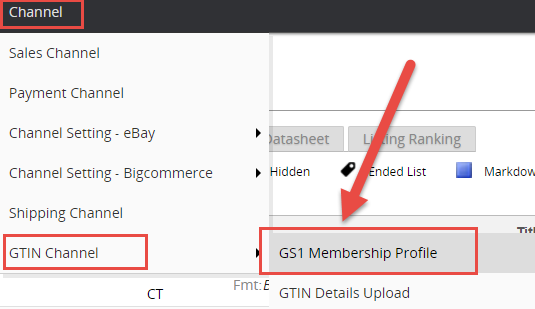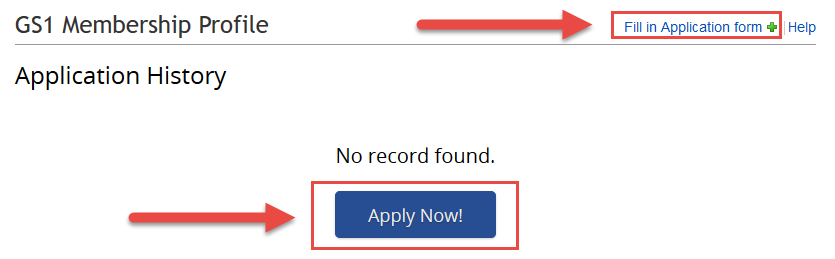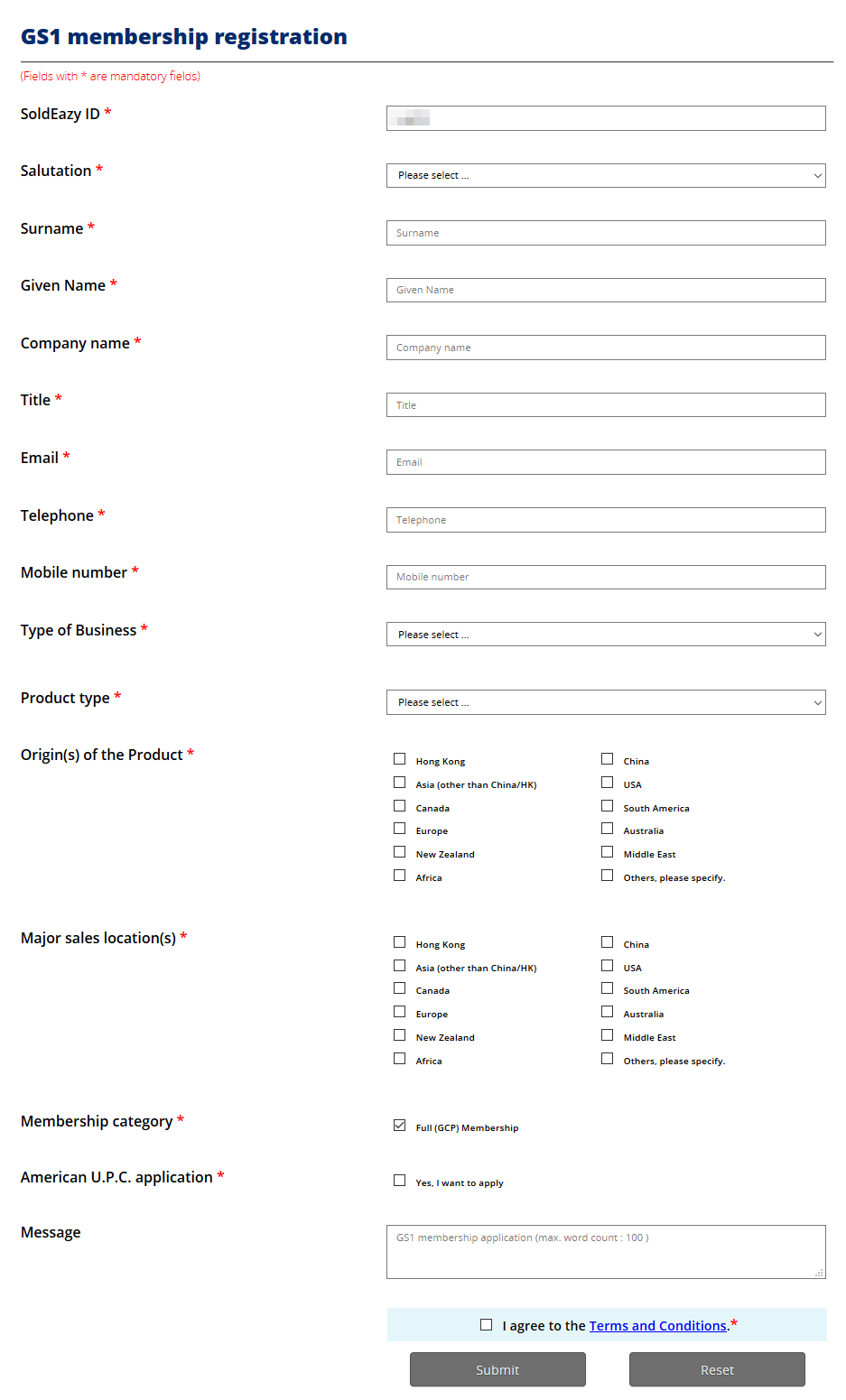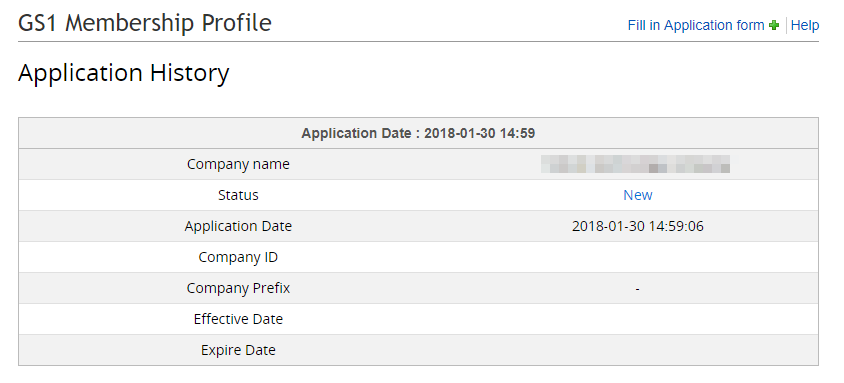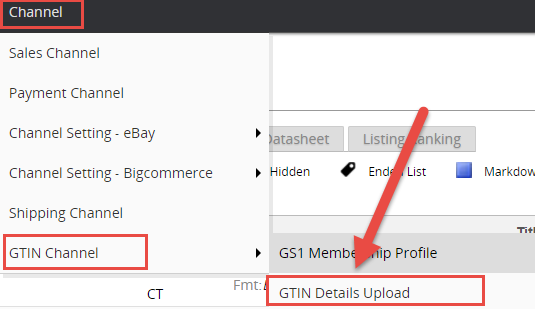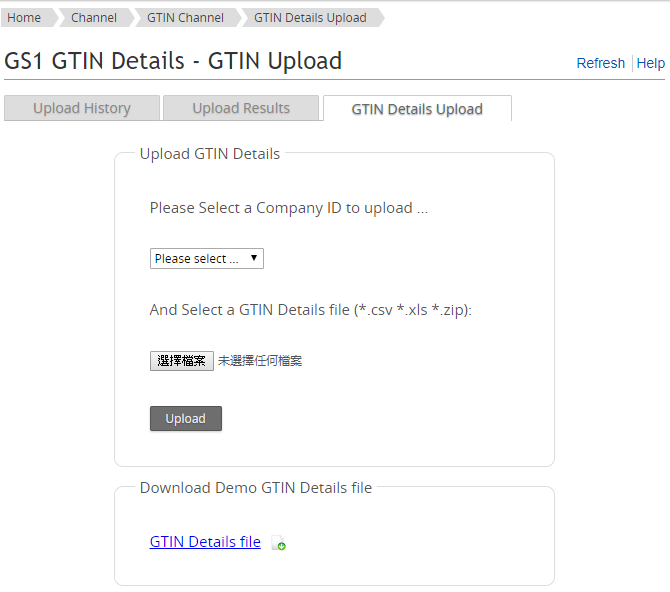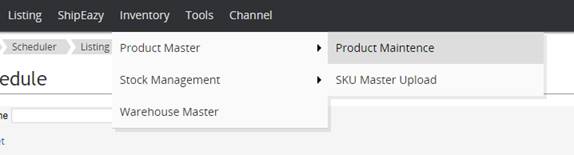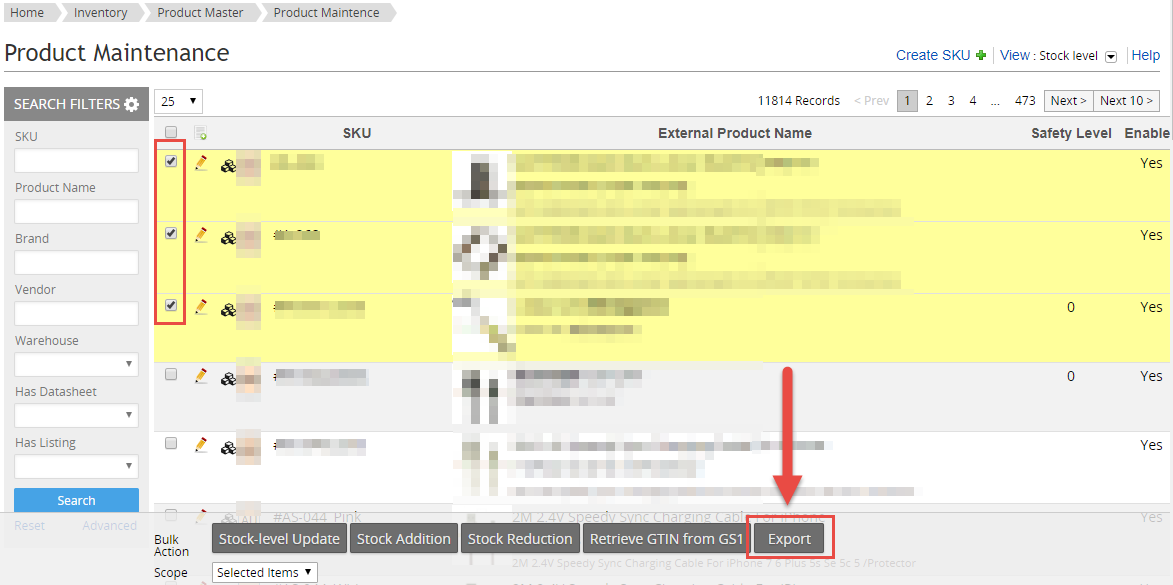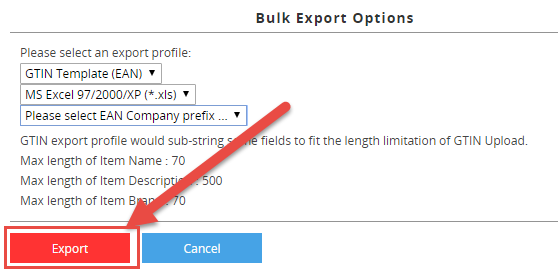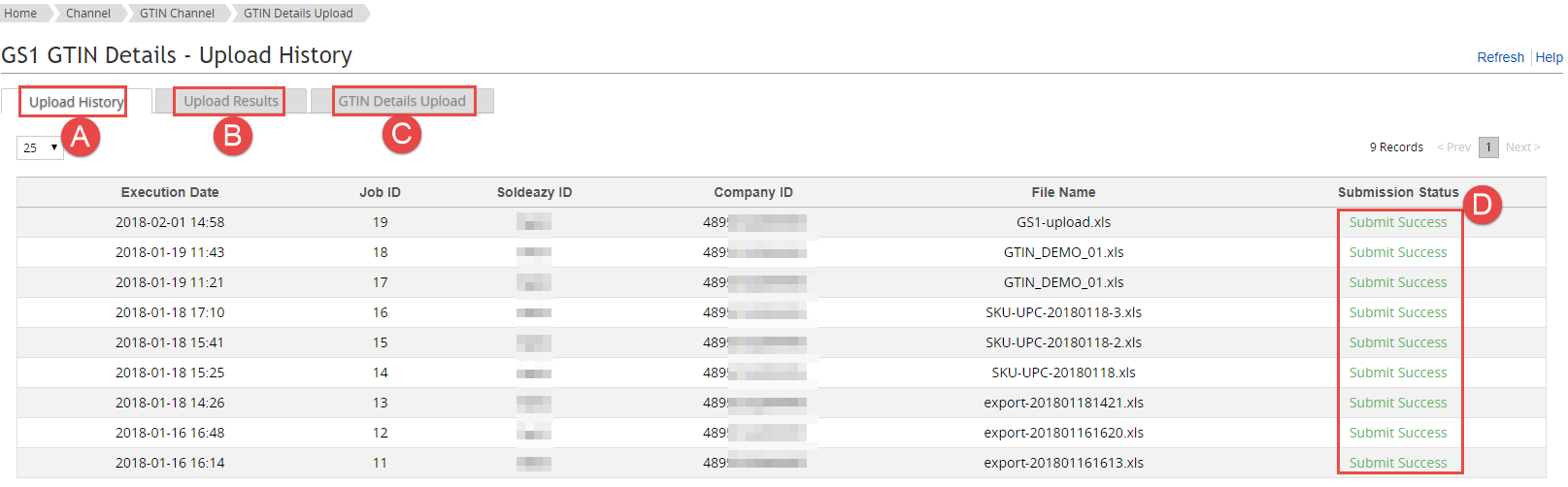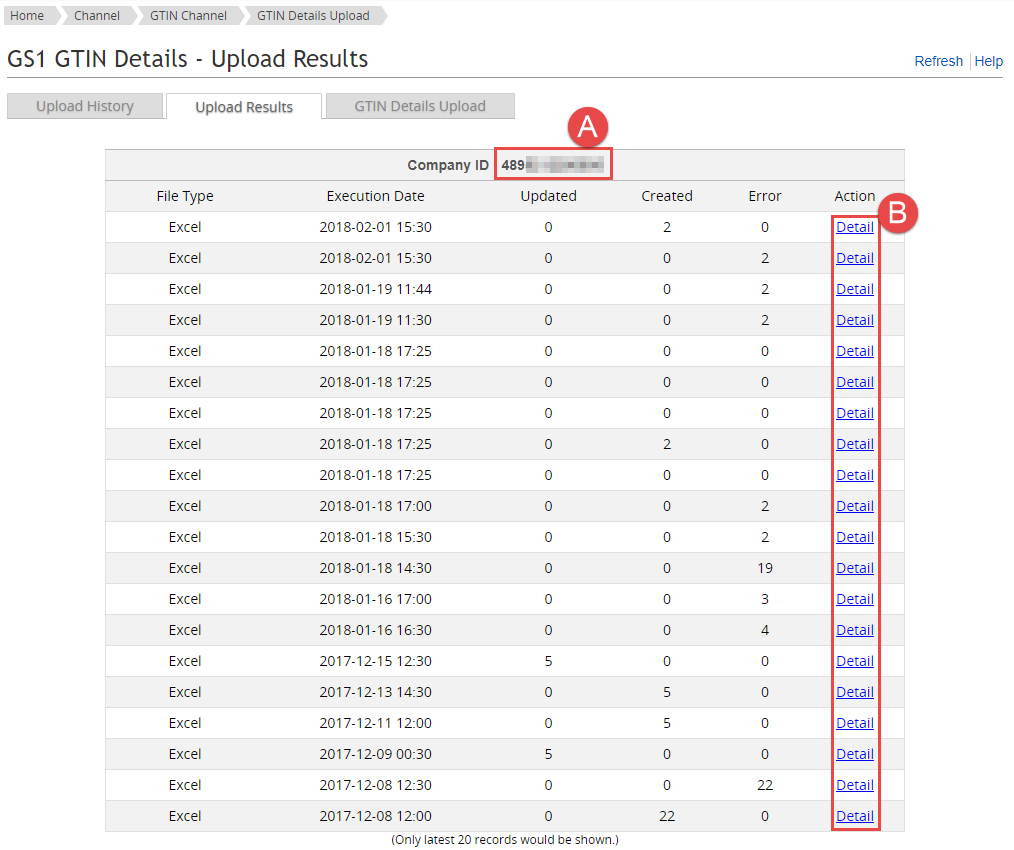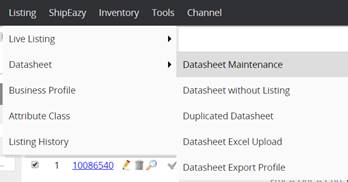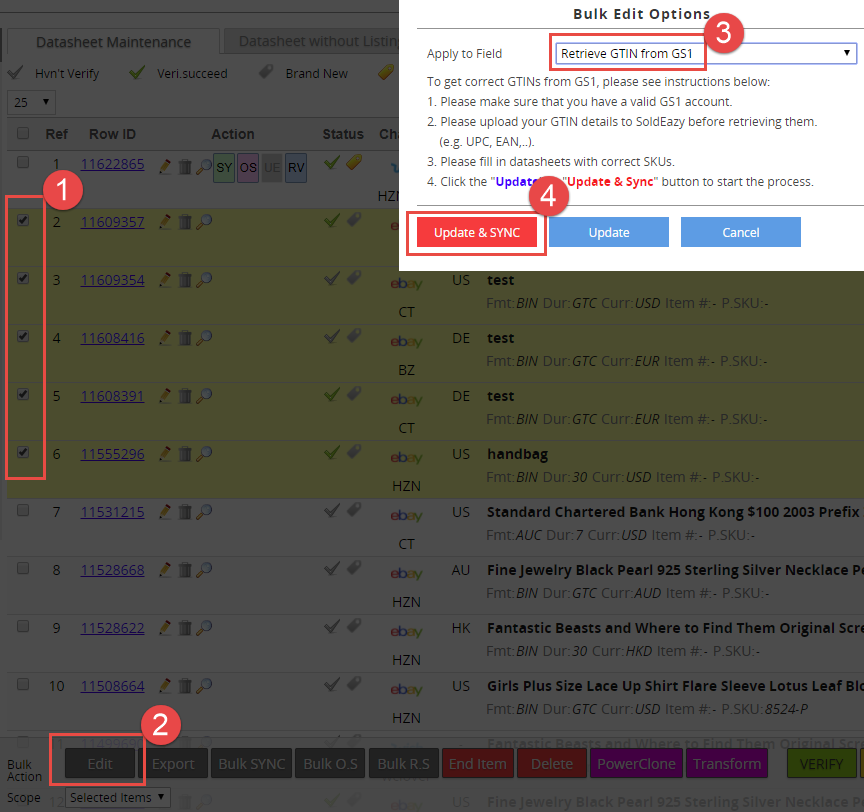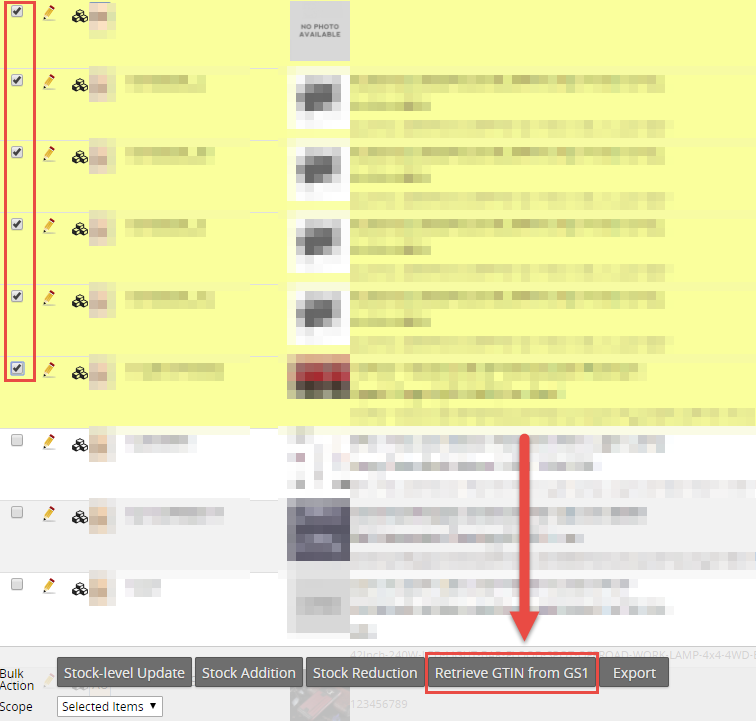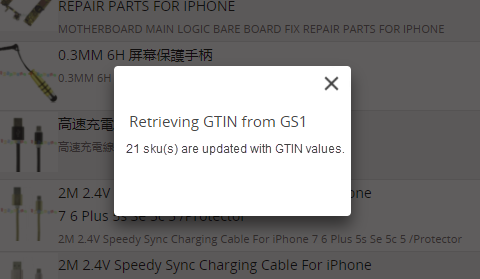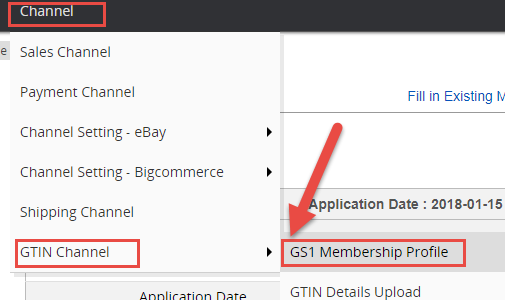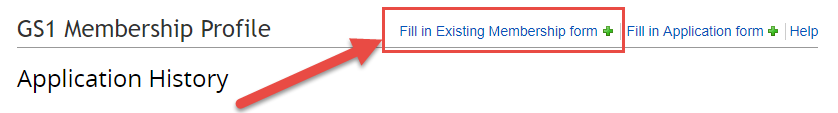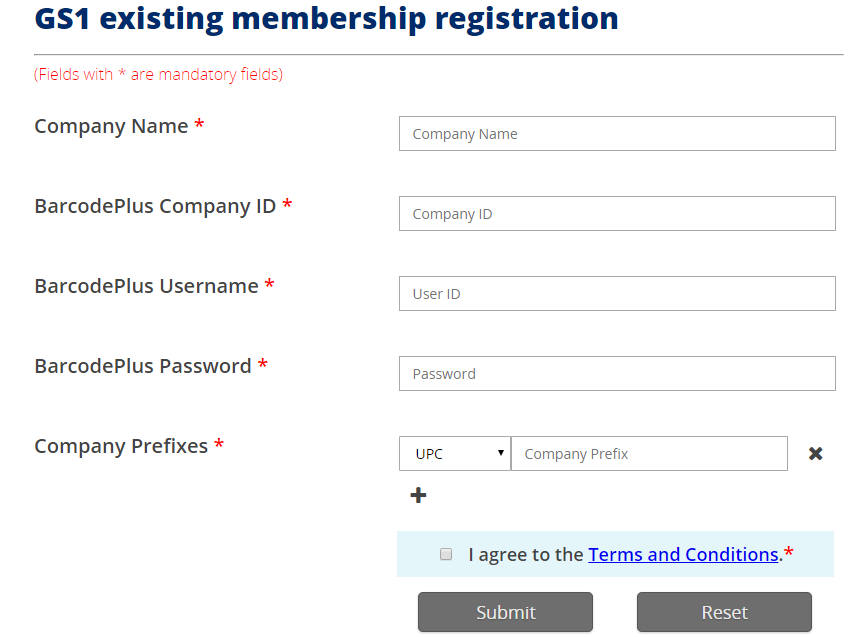GS1 HK membership application & GTIN bulk retrieving
GS1 manages several types of barcodes(GTIN, Global Trade Item Number, including UPC, EAN & ISBN). GTINs acquired from official channel is valid throughout the world.
- Upload internal SKU info to GS1’s Barcode Plus system through SoldEazy, and generate GTINs(UPC/ EAN) for your SKUs.
- Retrieve GTIN info from Barcode Plus system through SoldEazy and fill in your local datasheets or product master info.
- Synchronize your changes to eBay
- GS1 HK membership application
- Generate GTINs for your product SKU and fill in datasheets and product master list in bulk
- How to add existing GS1 Hong Kong membership info
| 1. GS1 HK member ship application |
|
SoldEazy does not charge extra fees during the application process, companies successfully applied for membership only needs to pay entrance fee and annual fee, please see details below
**fee list comes from GS1 HK official page Steps for application:
Click Apply Now! or Fill in Application form
Fill in the application form, accept GS1 HK user agreement and submit
Submit the application form and go back to GS1 Membership profile page, you can monitor the status of your application here.
If you see a green approved next to STATUS, it means your application is approved. |
| 2. Generate GTINs for your product SKUs and fill in the local datasheets and product master list |
|
After receiving approval of membership application from GS1 HK, you can log in to SoldEazy, generate GTINs for your product SKUs.
|
| 3. How to add existing GS1 Hong Kong membership info |
| You can now add an existing GS1 Hong Kong member info to SoldEazy Go to Channel > GTIN Channel > GS1 Membership Profile
|
***Fin***