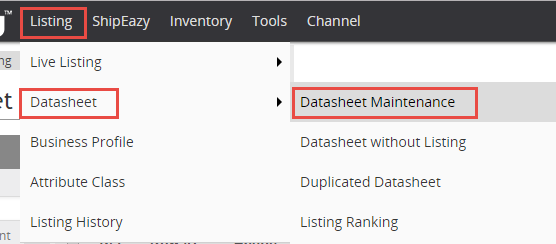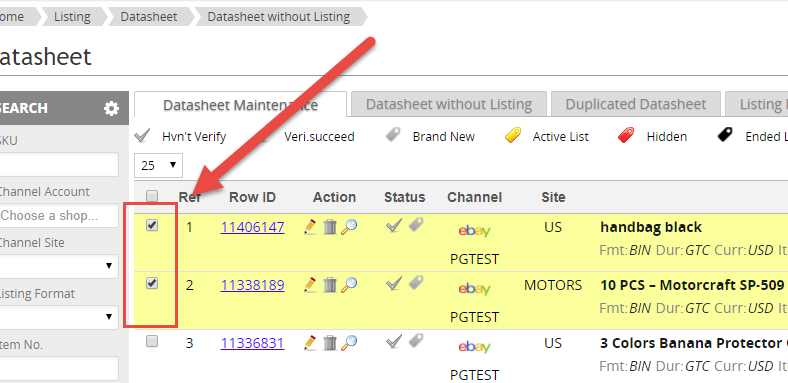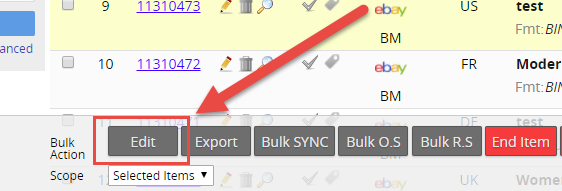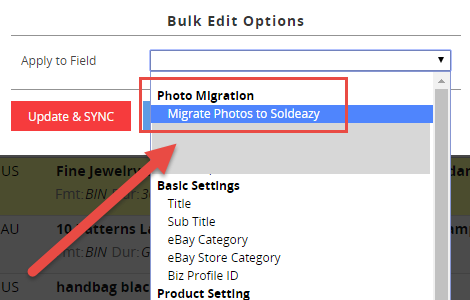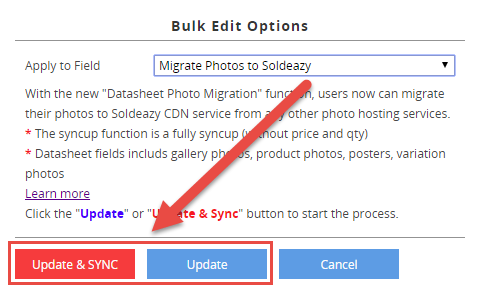03 Bulk PHOTO MIGRATION Function
Article Number: 494 | Rating: Unrated | Last Updated: Mon, Sep 3, 2018 10:39 AM
Bulk PHOTO MIGRATION Function
Transfer your non-SoldEazy-hosting photos to SoldEazy
A new feature that allows you to migrate photos to SoldEazy in bulk.
- Key points about "photo migration"
- Steps for "photo migration"
| 1. Key points about "photo migration" |
- This function can migrate all photos which are not hosting by Soldeazy CDN service.
Example:
Before: http://www.auctiva.com/images/abc001.jpg
After: https://www.cdnclouds.net/abcd001.jpg
- This function can migrate photos from i.ebayimg.com (Ebay photo service - EPS Size: 1600x1600)
Example:
Before: http://i.ebayimg.com/abc001.JPG
After: https://www.cdnclouds.net/abcd001.jpg
- The syncup function is a fully syncup (without price and qty)
- This function can transfer photos in the following columns
- Gallery Photo
- Item Pictures HTML Path
- Poster Banner URL
- Variation photos
- When photo migration is completed, photo URLs in the datasheets will be changed to www.cdnclouds.net links
|
***Fin***
There are no attachments for this article.
Related Articles

eBay Multi-Warehouse function
Viewed 2154 times since Fri, Jul 26, 2024
02 The Use of Transform
Viewed 4658 times since Tue, Nov 14, 2017
01 Creating Multi-variation Listings
Viewed 5037 times since Tue, Nov 14, 2017
How to find duplicate datasheets?
Viewed 1766 times since Fri, Dec 23, 2022
08 The Use of PowerClone
Viewed 5778 times since Tue, Nov 14, 2017
How to use eBay shipping rate table
Viewed 11123 times since Mon, May 16, 2022