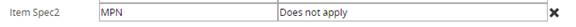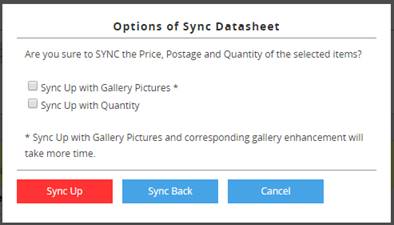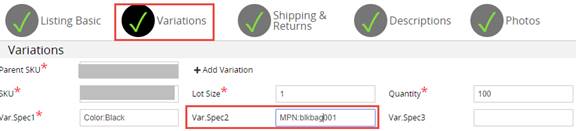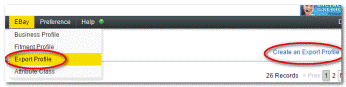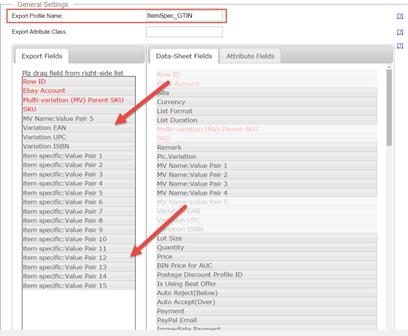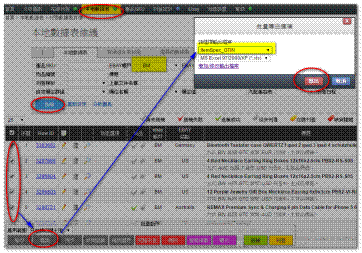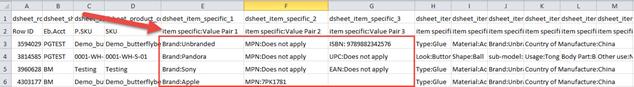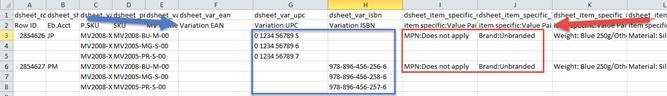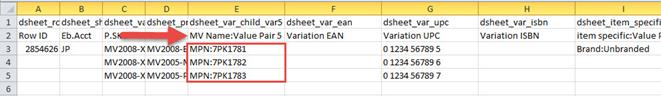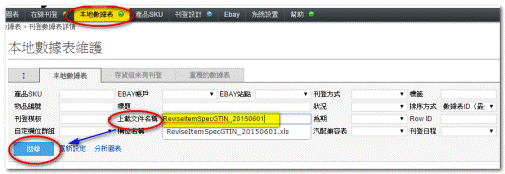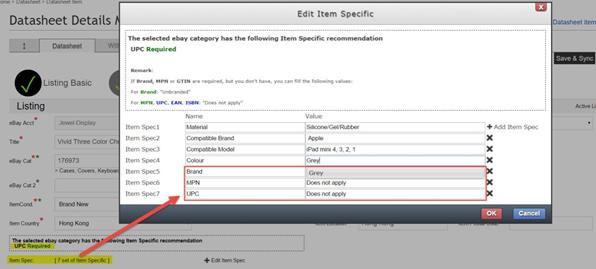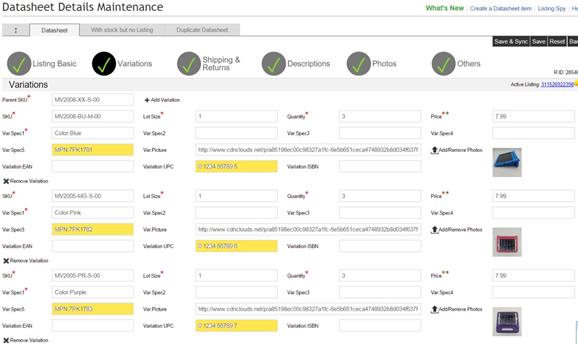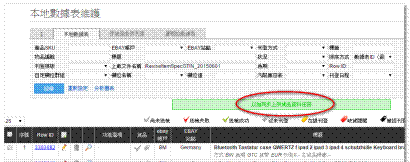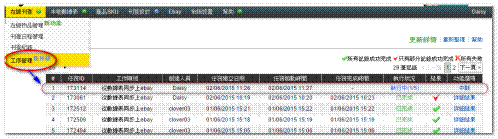02 Add/ Modify Product Identifiers (GTIN)
Add/ Modify Product Identifiers (GTIN)
1. How to add/ modify product identifiers in single listings?
2. How to add/ modify product identifiers in multi-variation listings?
3. How to add product identifiers in bulk?
4. How to add/ modify product identifiers by excel spreadsheets?
|
1. Add/ Modify product identifiers in single listings |
|
I. Go to Listing > Datasheet > Datasheet Maintenance. Click the pencil icon to edit the datasheet
II. Choose the eBay category, an alert box is appeared above the <item spec> column. It shows the REQUIRED and RECOMMENDED product identifiers.
III. Fill in the product identifiers. If any of the identifiers is not available, input “Does not apply” to the blank.
IV. Synchronize the datasheet to eBay if finished editing.
|
|
2. Add/ Modify product identifiers for multi-variation listings |
|
I. Go to Listing > Datasheet > Datasheet Maintenance. Click the pencil icon to edit the datasheet
II. Choose the eBay category, an alert box is appeared above the <item spec> column. It shows the REQUIRED and RECOMMENDED product identifiers.
i. How to specify the MPN (Manufacturer Part Number)? a. If the MPN of all the variations in a listing is the same, the MPN can be specified in the <item spec> table
b. If each SKU has an individual MPN, add the MPN to the <Var. Spec.> column under each variation. (See figure below)
ii. How to specify the other product identifiers (UPC, ISBN and EAN)? Go to the <Variation> section; fill in the product identifiers according to the system suggestion. (See figure below)
V. Synchronize the datasheet to eBay when you finished editing
|
|
3. How to add the product identifiers in bulk? |
|
I. Go to Datasheet > Datasheet Item II. Check the listings which require adding the product identifiers. Click the <Edit> button below. Choose <Solve Multi-variation listings GTIN policy 2016> and click <Update and sync>.
*Note: The product identifiers are only added to listings in the REQUIRED eBay category
Users are advised to add the product identifiers to listings in the RECOMMENDED eBay category manually.
|
|
4. How to add/ modify product identifiers by excel spreadsheets? |
|
III. Export spreadsheets i. Create an Export Profile First, create an Export Profile for easy modification. You may also export a spreadsheet with all the columns.
Drag the required columns for editing/ adding product identifiers from the right to the left. Save the profile as ItemSpec_GTIN
ii. Export the datasheets Sort out the datasheets requiring the modification. Click the <export> button and choose the Export Profile you just created.
IV. Input the data i. Single Listings Add the product identifiers to the Item Specifics columns (See figure below). Use “:” to separate the name and the value. For example, Brand: Pandora, Brand: Unbranded, MPN: Does not apply
ii. Multi-variation Listings Add Brand and MPN to the <Item Specifics>columns as follows
You may also add the multi-variation MPN to the respective <Var. Spec.> as follows.
V. Upload the datasheet i. Upload the spreadsheet to the system after edited
VI. Sync up to eBay
i. You may synchronize the datasheet to eBay after checking the data. ii. Job Management A sync up job is added (Job)
The job is running in the backend. You may check the progress and the result of the job. The whole modification process is completed after the above four steps.
Note: Online server users may edit at most 1000 items in one time Dedicated server users may edit at most 3000 items in one time. |
** End **