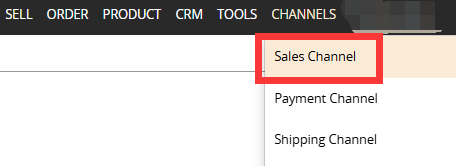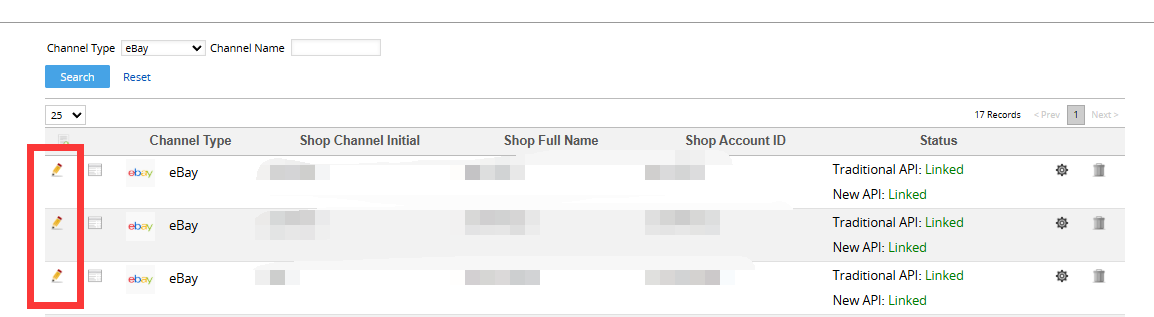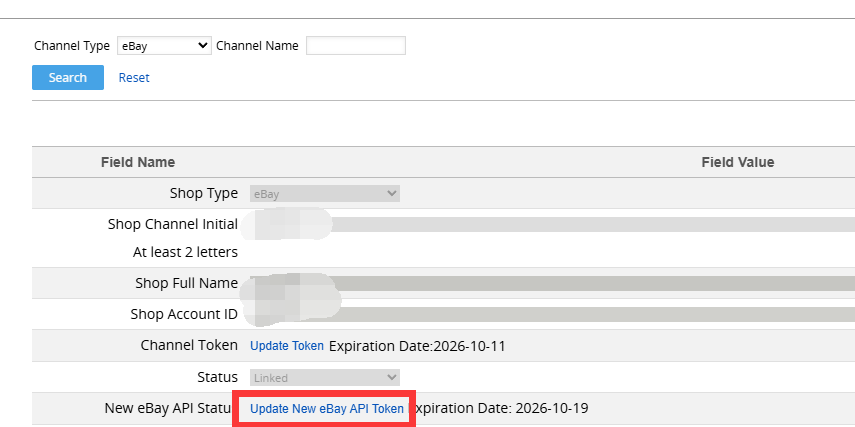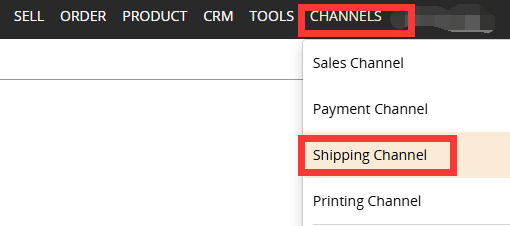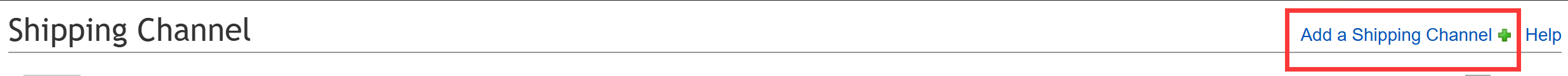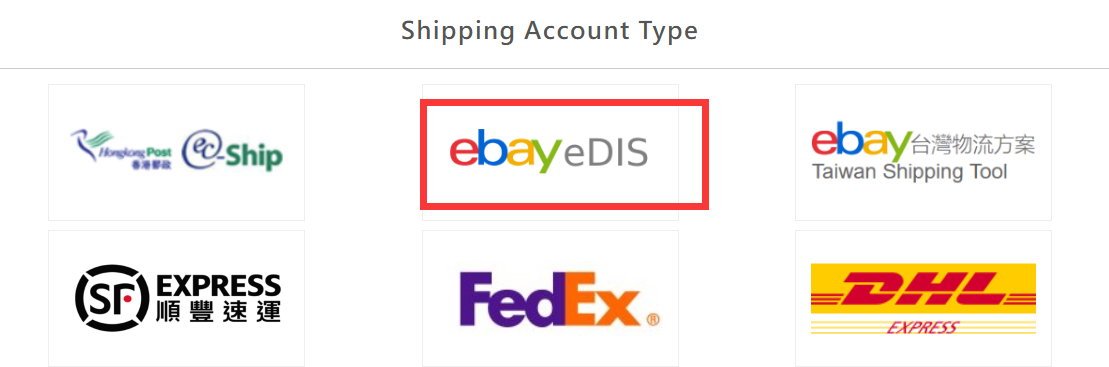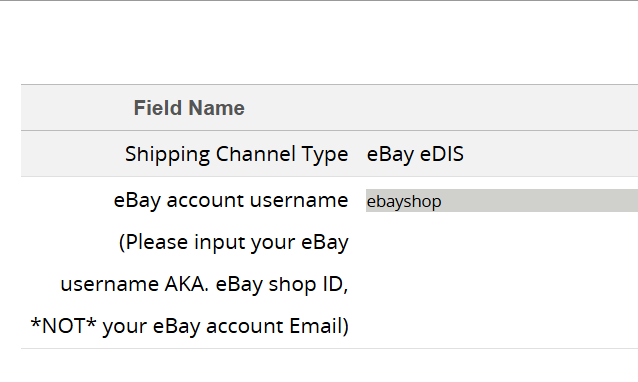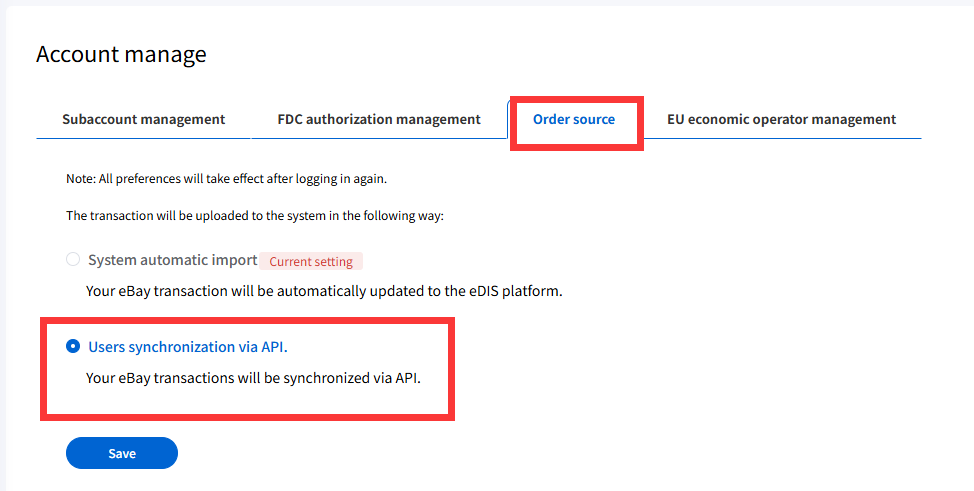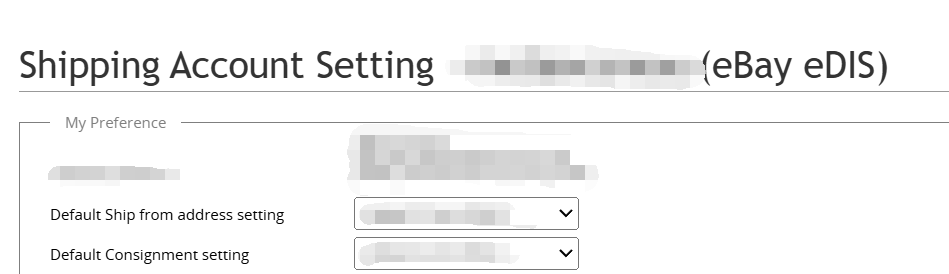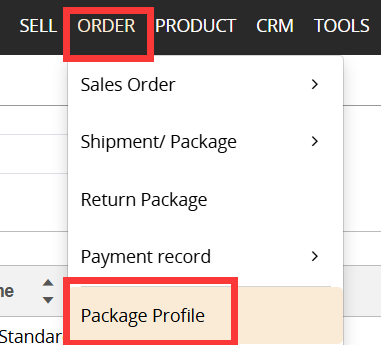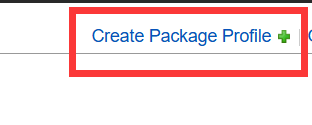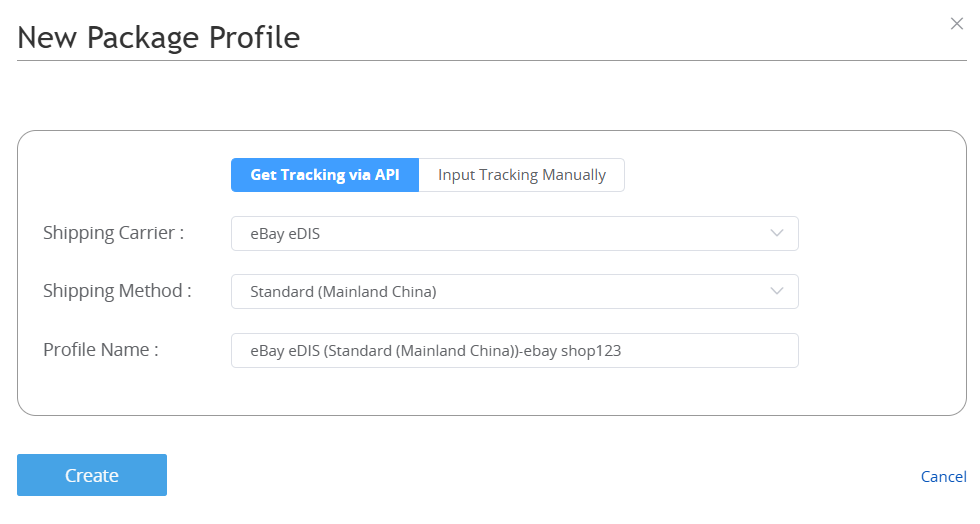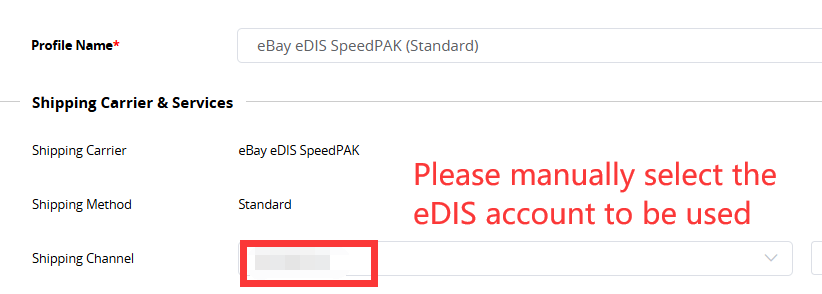How to use eDIS (Orrange Connex)to ship order
Article Number: 1113 | Rating: Unrated | Last Updated: Mon, Apr 28, 2025 10:14 AM
How to use eDIS (Orrange Connex)to ship order
| 2. Add eDIS account |
|
Log in to SoldEazy, go to Channel Account > Shipping Channel
Click "Add new logistics channel"
Select "eBay eDIS"
Please fill in the eBay account ID for shipment, which must be consistent with the eBay account connected to the sales channel.
Log in to https://edis.ebay.com Click the gear in the upper right corner, find "Account Management", and set the order source to "Synchronize via API"
|
***END***