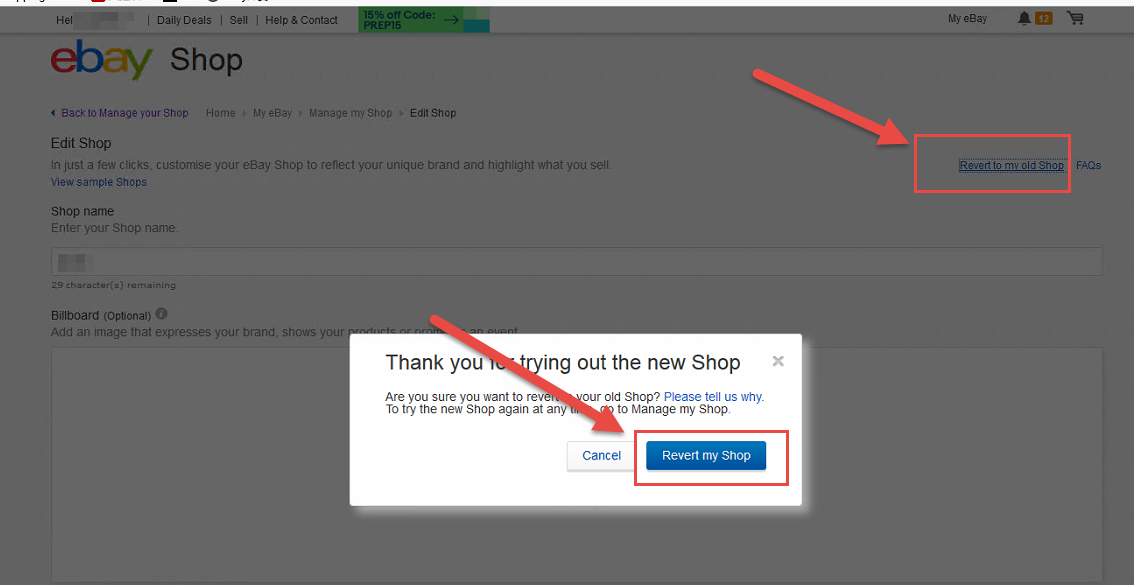Subscribed SoldEazy store template for eBay store/shop, done design and applied to eBay, but store front did not change?
Article Number: 605 | Rating: Unrated | Last Updated: Tue, Jun 4, 2019 11:29 AM
Subscribed SoldEazy store template for eBay store/shop, done design and applied to eBay, but store front did not change?
| Subscribed SoldEazy store template for eBay store/shop, done design and applied to eBay, but store front did not change? |
|
This is because SoldEazy's store template can only be applied to an old version of eBay store, user has to downgrade a store in order to apply the store template eBay store version upgrade/downgrade steps: Upgrade: 1. Go to http://www.pages.ebay.com/storefronts/update/ 2. Click "Preview Store" 3. Click "Publish" Downgrade: 1. Go to http://www.pages.ebay.com/storefronts/update/ 2. Click "Preview Store" 3. Scroll down to find "edit store" then click 4. Click "revert to my old shop"
If you cannot find the "revert to my old store/shop" button, please click "Publish" first, then return to this page, you'll see the button and be able to click Done~ |
***Fin***